In a world where imagination knows no bounds anymore, 3D design software serves as the gateway to turning virtually any concept into digital reality. Whether you’re an aspiring artist, a seasoned engineer, or a tech newbie exploring virtual creation, choosing the right 3D design software is vital to living your best creative life.
With this guide we invite you to dive into the ocean of 3D design opportunities and explore the latest and most advanced software out there to empower you to sculpt, model, and visualize your ideas. To assist you in making the best choice, we thoroughly examined the existing landscape and found the most widely used and well-supported 3D design programs.
While some of these options may be challenging for beginners, their advantages lie in moderate learning curves, industry relevance, and simply the satisfaction of creating a digital replica of your most ambitious idea.
So check out the list we compiled – whether you’re already proficient in 3D modeling, have just started exploring, or would like to learn more!
Blender
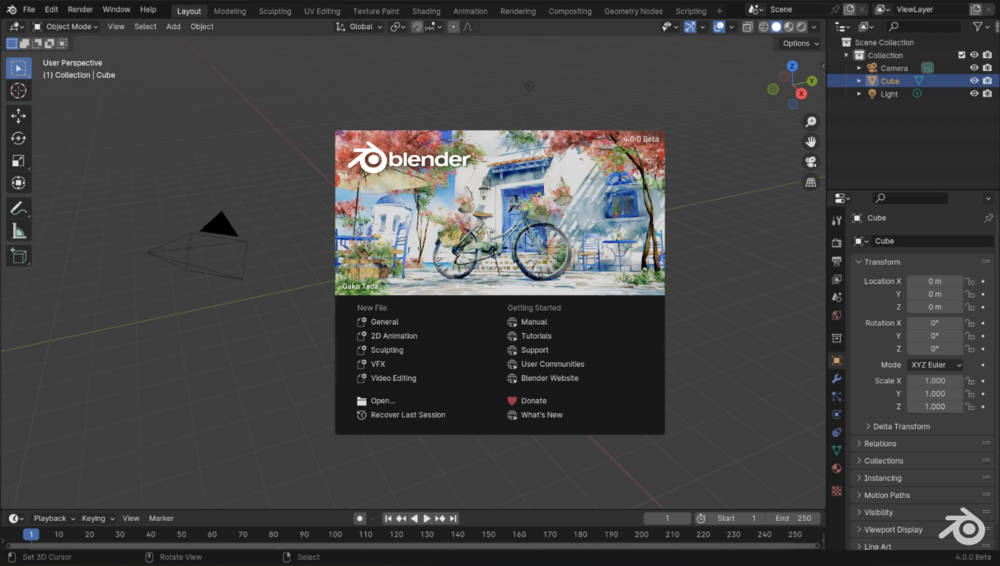
In a nutshell: Blender is a robust and – what's even better! – open-source 3D creation suite that supports the entire 3D pipeline. It is well-known and well-loved for its versatility, offering features for modeling, sculpting, animation, rendering, compositing, and more.
The top free 3D animator, once loved mostly by hobbyists for projects like animated sci-fi battles or giant robot films, has evolved to become a program used by production companies in creating effects for box-office hits. Unlike many other 3D design software, Blender covers not only modeling, but rigging, simulation, motion tracking, and video editing, and even incorporating a 2D animation pipeline.
All this supports efficient team collaboration, allowing artists to contribute to different aspects of a scene. Despite the fact that the open-source program has fostered a huge developer community, some disadvantages are Blender’s irregular updates and bug fixes. Nevertheless, the ongoing development aims to keep Blender among the best tools for modeling, 3D printing, and more, featuring real-time rendering through the EEVEE engine and serving as a perfect starting point for newcomers.
Why Blender?
- Easy to use;
- Robust suite of features;
- Completely free and scalable.
Where to get it?
Autodesk Maya
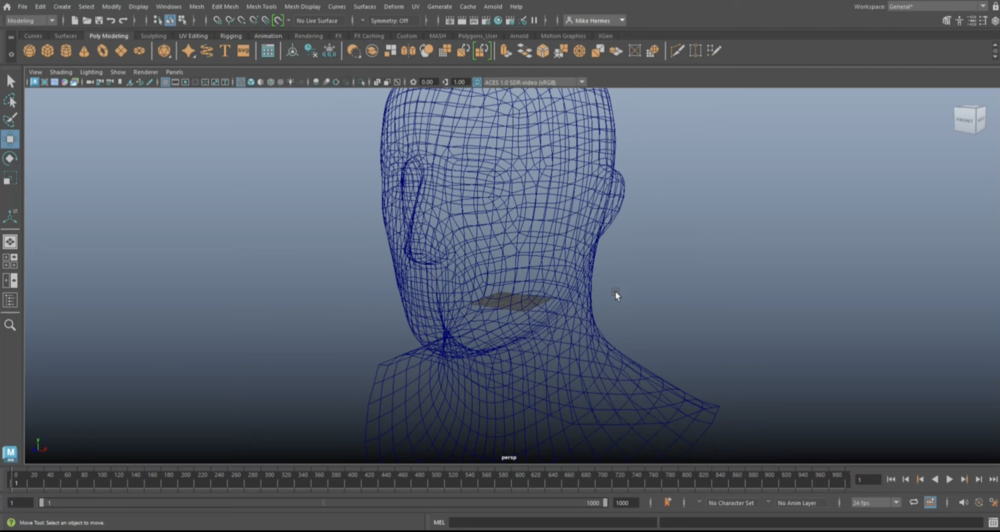
In a nutshell: A comprehensive 3D animation and modeling software, Maya is developed by Autodesk and commonly used in the film and television industry, excelling in animation, simulation, modeling, and rendering.
Unofficially, Autodesk Maya does the things that Blender does, but – as a stalwart in the industry for 23 years – it is a more expensive 3D animation software, with its reputation solidified by numerous Best Visual Effects Academy Award winners in the 2000s. One of Maya’s key strengths lies in its customizable workspaces, allowing users to tailor the software to their specific workflows. Its versatility extends to 3D modeling with polygon, NURBs, and sculpture modeling tools, along with a UV editing tool.
However, Maya’s competitive edge truly emerges from its extensive array of animation and rigging tools, extending beyond pure modeling. A notable feature is Maya’s cached playback, providing a smoother and faster live viewing experience for animations compared to other 3D modeling software. Recent updates have enhanced the user experience with a softer landing, featuring gamified introductions to the software and key tools.
Why Maya?
- Industry standard for high-quality visual effects;
- Customizable workspaces;
- Smoother and faster live animation viewing.
Where to get it?
ZBrush
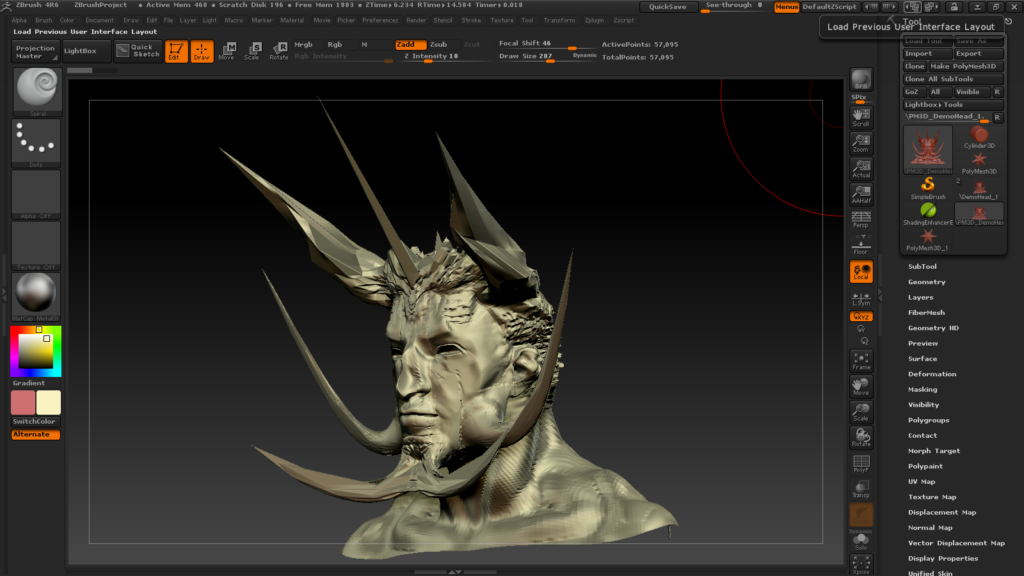
In a nutshell: ZBrush is a digital sculpting software that once revolutionized the 3D industry. Its unique approach to sculpting in a 3D space is used for creating highly detailed and organic models, especially in the fields of character design and digital art.
ZBrush has locked in its spot as a digital art industry standard, renowned for its exceptional tools in digital sculpting. Featuring an extensive array of brushes and accommodating massive poly counts, this software is normally used with a drawing pen and tablet. Digital sculpting, mirroring real-world processes, involves molding a virtual “clay” ball with brushes to perform actions like pinching, smoothing, and dividing.
Primarily popular for character creation and organic modeling, ZBrush offers affordability through ZBrushCore, suitable for hobbyists, and ZBrushCoreMini, a cost-free option for beginners with limited features. Opting for these accessible versions means you have less brushes, features, and polygon count until upgrading to the comprehensive program, which is an effective strategy to engage users before committing to the full offering.
Why ZBrush?
- Highly streamlined for digital sculpting;
- Able to handle up to 100 million polygons per mesh;
- Over 300 customizable brushes.
Where to get it?
TinkerCAD
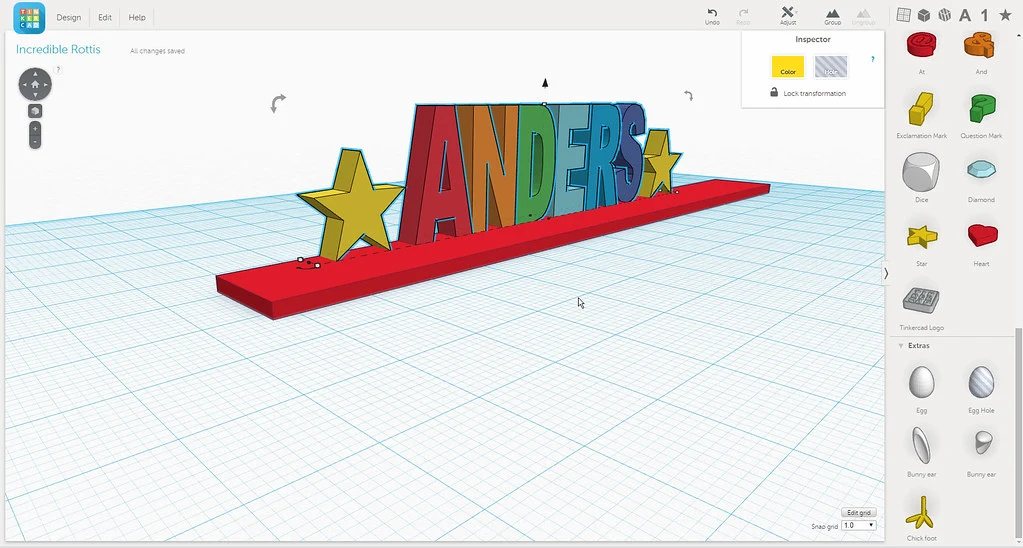
In a nutshell: One of the most user-friendly online 3D modeling tools designed for beginners and educational purposes. TinkerCAD provides a simple interface for creating basic 3D models without the intricacies of professional-grade software.
Tinkercad is an approachable and enjoyable CAD program, also widely regarded as an excellent tool for education. The software simplifies 3D modeling through a straightforward principle: placing and adjusting basic objects like spheres and cubes, which can then be combined or subtracted to craft more intricate shapes, ensuring accessibility for everyone.
In addition to standard tools, one standout feature is the ability to literally scribble, allowing mouse movements to transform into sketches on the screen for later manipulation. Tinkercad’s online nature facilitates easy usage in most browsers with an internet connection, eliminating the need for installation, and storing all designs in the cloud for easy access and retrieval. As a popular Autodesk product, Tinkercad has a whole wealth of tutorials, providing additional support for users of all levels.
Why TinkerCAD?
- Comprehensive, slow-paced tutorials and more educational resources;
- Great gallery of CAD shapes to drag and drop for creating your models;
- Easy and appealing interface.
Where to get it?
Houdini
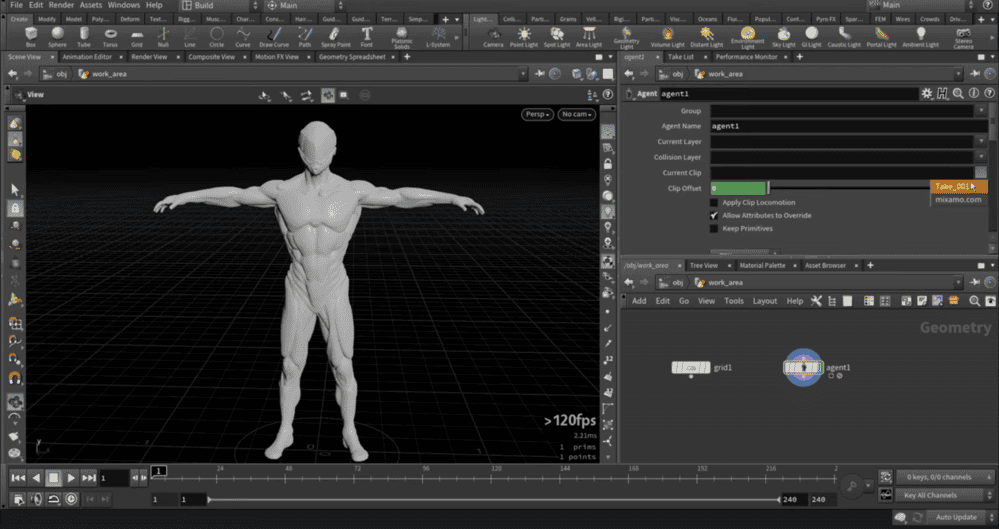
In a nutshell: In case you're working on complex simulations and dynamic effects, you can pull off a Houdini, quite literally. A powerful 3D animation and visual effects software, it boasts an node-based procedural approach, making it a favorite among innovative artists.
Houdini is a sought-after tool for game development and 3D animation by SideFX. Revolving around a node-based workflow, it allows for smooth alterations to the entire model and the rapid generation of intricate geometries by adjusting individual parameters (nodes). While modeling in Houdini, you can create everything procedurally, from realistically crafted geographical maps to diverse architectural details, ensuring a consistent level of quality.
You can address a wide range of challenges, too: complex crowd simulations with controls for layout, collision avoidance, and terrain adaption are within reach. Houdini excels in procedurally generated fluids and particles, making 3D animations true-to-life. One more handy tool is auto-rigging: with the help of muscle simulation, you can create anatomically convincing characters.
Why Houdini?
- Minimal effort for reviewing changes in complex scenes;
- Accessible for law-budget productions;
- Easy export into other programs, such as Maya, 3ds Max, and Cinema 3D.
Where to get it?
Rhino 3D
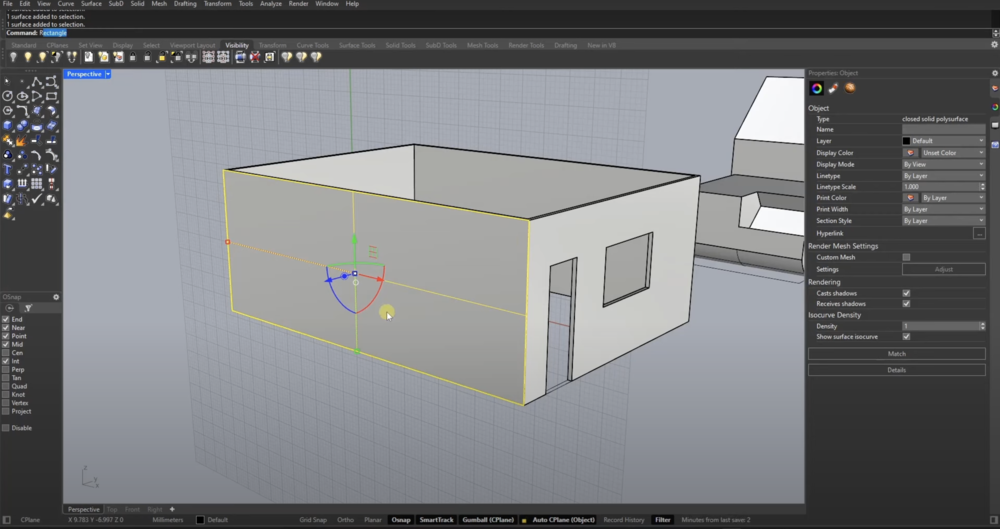
In a nutshell: A versatile 3D modeling software mostly used in industrial design and architecture, Rhino 3D is famous for its precise modeling tools and ability to easily handle complex geometric shapes.
Rhino 3D is a parametric software that is great at processing curves, meshes, and splines, thanks to the NURBS feature that facilitates mathematical calculations for both 3D and 2D forms. With the ability to generate renders, draw detailed floor plans, and create 3D models with minimal plugins, Rhino stands out from many applications, which means you won’t need to rely on external tools to complete a project.
Rhino’s visual programming application called Grasshopper requires no coding and functions as a form generator. Grasshopper greatly enhances design precision, allowing for intricate and straightforward forms with accuracy and detail.
Why Rhino?
- Flexible approach to 3D architecture;
- Included graphical algorithm editor;
- Enhanced rendering tools.
Where to get it?
3ds Max

In a nutshell: Another Autodesk creation, this time aimed at professionals in the gaming and film industry. 3ds Max is a powerful software for 3D design, animation, and rendering, packed with a wide range of tools for creating visualizations and simulations.
3ds Max is highly favored by game developers, interior designers, and architects due to its professional modeling, texturing, and meshing tools. The software boasts standard features such as skeletons, inverse kinematics, cloth simulation, and character controls for bipedal motion. If the built-in functions fall short, a robust plugin system enables third-party modules to enhance 3ds Max’s capabilities, though the best plugins are often paid.
The software supports various modeling techniques, including conventional polygon construction, NURBS, and patch surfaces, and offers diverse rendering options, such as Renderman and mental ray. Despite its feature-rich nature, 3ds Max is known for its relative complexity and may not be as versatile for certain animation and VFX needs.
Why 3ds Max?
- The steepest learning curve supported by great educational content;
- Smart extrusion system;
- Camera controls for photorealistic renders.
Where to get it?
SolidWorks
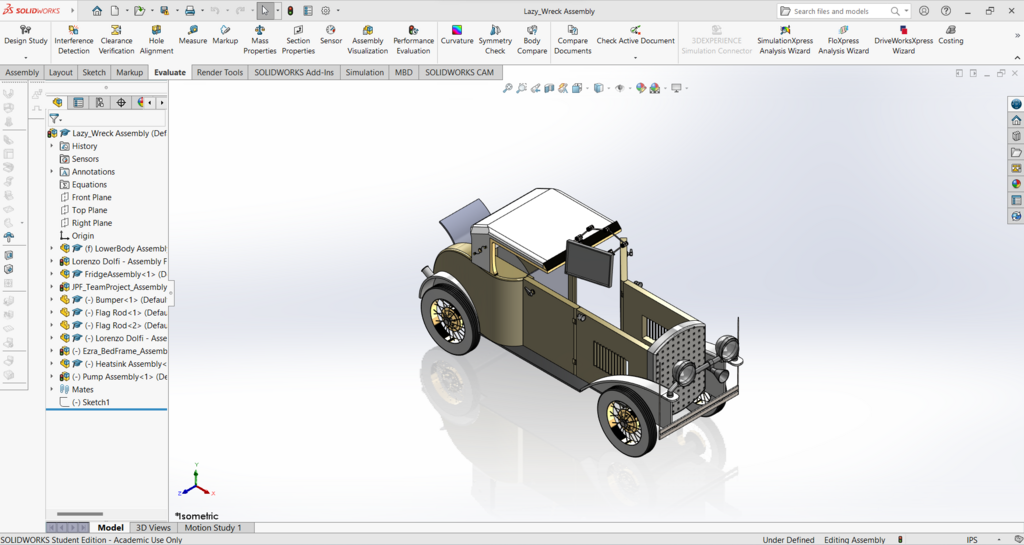
In a nutshell: If we go big and technical, we go for SolidWorks, a 3D CAD software known for its focus on 3D mechanical design. It is globally acclaimed in engineering and product design for creating precise models and simulations.
SolidWorks is a prominent player in computer-aided design (CAD) modeling, with significant applications in fields like engineering and manufacturing. Designed for professionals, SolidWorks is an assembly-oriented, parametric program equipped with countless advanced features. While its interfaces are tailored for experienced users, the software extends beyond parametric modeling to include functionalities such as 2D drawings and 3D renderings.
Following an assembly-oriented approach, SolidWorks allows parts to be individually created and saved before assembly, offering advantages in reuse across various contexts and simplifying documentation. With high-end simulation packages encompassing linear and nonlinear analysis, dynamic loading, and composite materials, SolidWorks establishes itself as a valuable tool for advanced analysis and engineering development.
Why SolidWorks?
- All-round professional parametric CAD program;
- Rich feature set geared towards experts in industrial design, aerospace, automotive, shipbuilding, construction, and more.
Where to get it?
Fusion 360
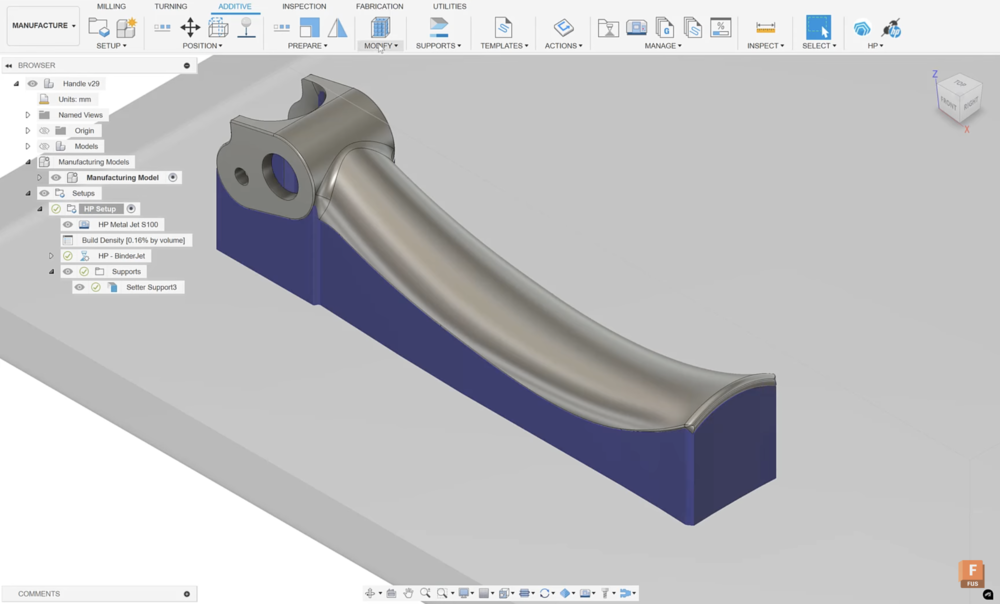
In a nutshell: Fusion 360, also developed by Autodesk, is a cloud-based platform for 3D CAD, CAM, and CAE. It is suitable for product design and manufacturing, providing tools for collaborative design and simulation.
Upon its launch back in 2012, Fusion 360 became one of the best alternatives for SolidWorks as a part system combining mesh, direct, and parametric tools. This software allows the creation and assembly of components within the same file for user convenience. Moreover, as Fusion 360 supports mesh modeling, it makes importing polygon meshes like STL files possible.
Accessible simulation packages are particularly beneficial in the early design stages to grasp how parts would behave under specific conditions. It’s designed for simplicity, allowing non-technical designers to leverage these features, although lacking some of the more advanced analysis tools offered by SolidWorks. In recent years, Fusion 360 has notably geared towards 3D printing workflows, highlighted by the introduction of a built-in 3D slicer a few years ago.
Why Fusion 360?
- Contextual toolbars for easy navigation;
- Natively integrated CAM;
- All types of CAD included.
Where to get it?
Cinema 4D
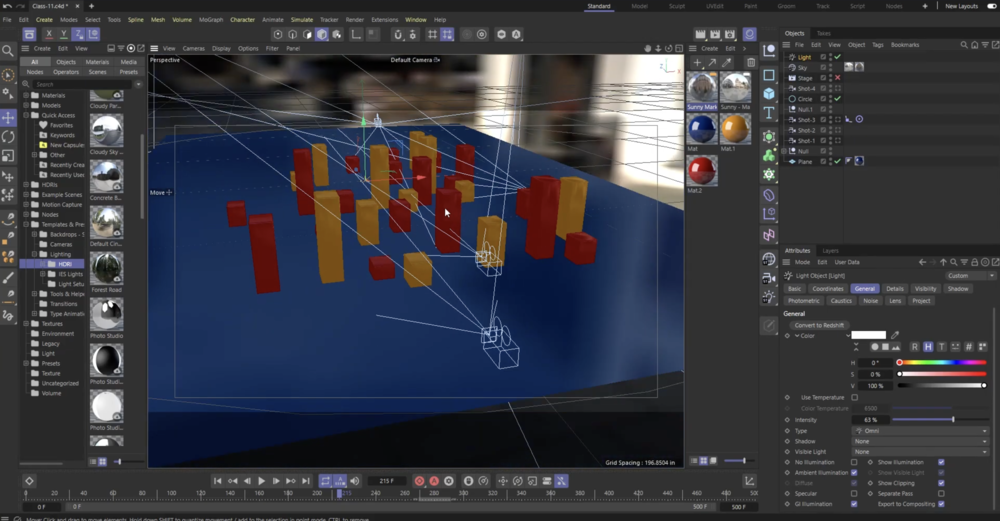
In a nutshell: Looking for a professional 3D design and animation software for motion graphics and visual effects? Consider Cinema 4D, which offers a user-friendly interface and a diverse range of features for creating compelling visual content.
Cinema 4D boasts a handy library of presets and automation features, making it a go-to for effortlessly creating assets or common rigs. Widely utilized in CGI, VFX, and motion graphics, Cinema 4D excels in texturing with its UV workflow tool, recently improved based on user feedback. The updated tool now includes UV Snapping, supporting points, grids, and pixels, along with multi-object capabilities for precise alignment and modification of selected regions.
Leveraging its connection to ZBrush, Cinema 4D incorporates ZBrush integration tools like ZRemesher, enabling automatic topology transformation. Recent updates have introduced enhancements, allowing users to subdivide meshes for increased detail, employ sculpting tools like pull, pinch, and flatten, and optimize efficiency with symmetry and masks options.
Why Cinema 4D?
- Brilliant community around;
- Own photogrammetry software (“Moves”);
- Increasingly detailed simulation features.
Where to get it?
Discovering the right software to transform your concepts into stunning visualizations and propel your project to new heights is no mean feat. Luckily, you can now make an informed decision about the best tool for your specific requirements! Upon doing this, go ahead and explore the frontiers of creativity with the help of the exhilarating world of the best 3D design software.






