Nowadays, there are so many free 3D modeling programs and there’s such a high demand for realistic CGI and video game content, that tech aficionados everywhere are getting involved.
However, hardware remains a key obstacle for would-be modelers. If you’re planning on getting into 3D modeling, you’ll need a setup capable of running demanding design software. This is a particular issue for those modeling on the move – after all laptops are less likely to have beefed up GPUs or memory capacity. So, how do you know if your device can handle it?
Fortunately, there are a number of specifications you can check to make sure it will. If you are shopping for a new laptop, there are also plenty of user reviews out there, so you can preview what you buy and avoid ending up with an expensive paperweight!
To help you make the right choice, we’ve picked out the best 3D modeling laptops on the market. If you’re a designer or a CGI pro, our breakdown has been curated just for you – if you’re a maker, our best 3D modeling software article might be a better place to start.
Here, we’re talking about modeling for design, animation, rendering, and related fields. We’ll begin with an absolute necessity: how to check if your laptop is 3D modeling-ready.
Operating system
Let’s start with the basics: should you get a Mac or PC? Like most Apple products, Macbooks feature an extremely high level of polish. Their beautifully backlit displays and metal unibodies make them aesthetically appealing. But compatibility can be an issue. Some 3D modeling packages are Windows-only, so bear that in mind.
Apple has also made some questionable design choices with its latest offering – the M3 Macbook Pro – omitting standard USB ports, for one. Then there’s cost. You tend to get more for your money with Windows machines, so the budget conscious should consider this too!
Memory
For 3D modeling, you’ll need at least 16 GB of RAM, maybe more for big projects, and a powerful graphics card for rendering complex scenes.
Your hard drive will also influence results in multiple ways. Not just key to storing large, textured 3D models, hard disks impact how quickly you can work. For the best possible read and write speeds, you’ll need a solid-state drive (SSD). But pairing an SSD with a hard disk drive (HDD) for storage can help keep things moving at pace.
It’s worth considering upgrades as well. One day you could graduate to more demanding projects that require additional memory or a new graphics card – some laptops don’t allow this!
Processor (CPU)
At the heart of every laptop is a CPU. As they’re responsible for running both the operating system and open programs, it’s vital that 3D modeling CPUs have multiple cores, so they can balance complex tasks more easily.
The main thing to watch out for here is whether a CPU is single-threaded or multi-threaded. The former offers a high level of performance per core or ‘thread,’ making them great for things like gaming, while the latter maximizes performance when using multiple cores at once.
You should check your program’s minimum requirements before investing in a laptop for 3D modeling. But usually an Intel i7/i9 or AMD Ryzen 7/Ryzen 9 processor will do nicely.
Graphics card (GPU)
To ensure smooth performance and get real-time rendering capabilities, it’s best to get a laptop with dedicated VRAM – a type of memory used exclusively for graphic processing. Power and heat efficiency are also important to consider (to avoid overheating issues). Popular graphics cards include the GeForce RTX and Radeon Pro, but you can choose as you see fit.
Display
You might be thinking ‘why should I bother getting a fancy display if the results will be the same?’ When it comes to 3D modeling, color representation is actually very important, because you need to be able to tell how products will appear in their final form.
As a result, getting a laptop with a high-resolution display and accurate color representation is critical for professional designers. Alongside obvious considerations like size, connectivity, and display, it’s also worth weighing up contrast, color depth, and refresh rate. Again, to ensure that you get a true picture when modeling, and make multitasking easier on yourself.
Other factors
Of course, choosing a new laptop isn’t all about work. Your device needs to be enjoyable and convenient to use – and these aspects have a knock on effect on 3D modeling.
Many popular 3D modeling platforms are performance intensive, making battery life and cooling important factors. You may have already seen water cooling on powerful PCs. This isn’t strictly necessary on a laptop, but it can definitely help cool CPUs and GPUs working overtime.
Likewise, battery life is going to be key to modeling outside your home or office. As this is likely to dip during intensive tasks, you’ll want to get a device with a typical battery life of 8 hours or more. If remote work is not a priority, you can always use your laptop on the charger. But at that rate you might as well just get a desktop PC – they’re generally cheaper!
Best 3D modeling laptops 2024
Legion Pro 5, Gen 8
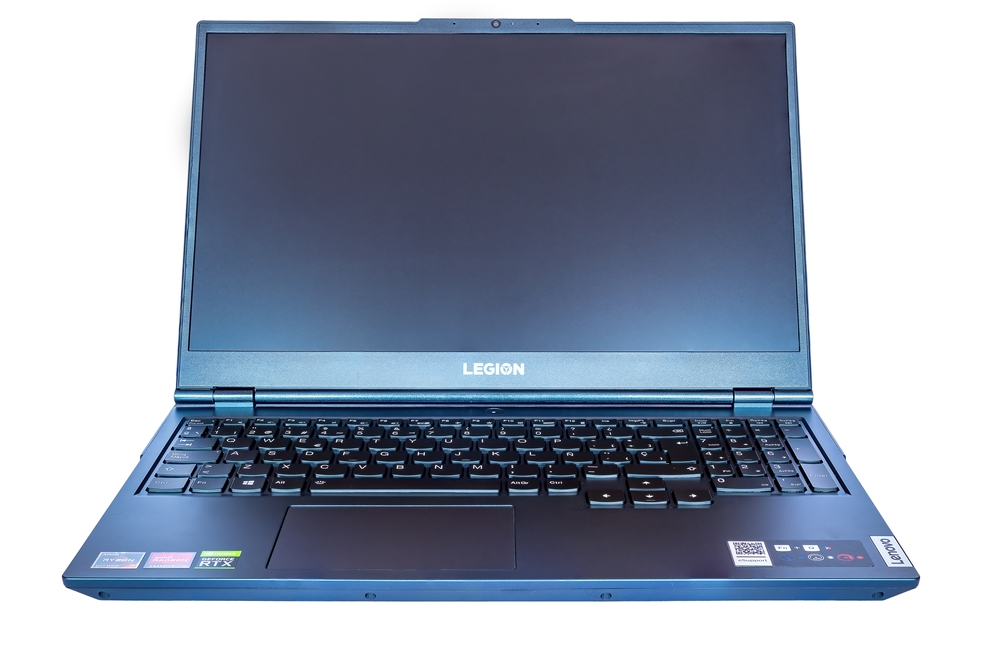
| Pros | Cons |
| + Excellent CPU & GPU + Twice the min. required RAM + 165 Hz refresh rate display | – Heavy for a portable device |
No list of 3D modeling laptops would be complete without the latest Legion Pro 5. One of the best reviewed devices on the market, its powerful AMD processors and NVIDIA GPU can handle gaming, 3D modeling, and animation with relative ease.
On the memory side of things, the Legion Pro 5 is also well-equipped, packing 32 GB of RAM, twice the amount recommended for using programs like Blender. We’re talking DDR5 RAM too, memory that offers greater capacity and bandwidth for high-speed data processing.
Display-wise, the device’s 16-inch, 2560 x 1600 resolution screen with a 165 Hz refresh rate delivers smooth rather than astounding performance. Overall, the Legion Pro 5 is also quite chunky, so that’s worth bearing in mind should you want to 3D model on the go.
LG Gram 17

| Pros | Cons |
| + Lightweight, ultra-portable + All-day battery life | – Entry-level GPU, CPU throttling reported under load – On the expensive side |
Considering that it has an RTX 3050 GPU under the hood, the LG Gram 17 is exceptionally light, and at 0.7 inches thick, it’s impressively narrow and easy to carry. With a Core i7 CPU and 16 GB of DDR5 memory, it should also be able to handle most common 3D modeling tasks.
When you consider that it also features a 17-inch display with the same resolution as the Legion Pro 5, the LG Gram 17 seems like the perfect lightweight 3D modeling travel companion.
However, there are a couple of drawbacks. Its GPU is now a little dated, so it’s said to be great for content creation basics, but slower at completing advanced tasks. CPU ‘throttling’ is also said to be an issue – this is where processors start to slow things down when they sense overheating. So the device somewhat sacrifices performance in pursuit of sleek computing.
ASUS TUF Gaming F15
| Pros | Cons |
| + Relatively budget-friendly + Supports full DCI-P3 color gamut | – Doesn’t feature a great display – Requires upgrades for high-speed data processing |

Often touted as one of the best budget 3D modeling laptops money can buy, the ASUS TUF Gaming strikes an excellent balance between affordability and performance. Its Intel CPU and NVIDIA RTX 40 graphics card aren’t cutting-edge, but they’ll handle most 3D modeling tasks.
The device also covers the full DCI-P3 color gamut – a spectrum of display colors established by the film industry – so you can be confident that models will appear as intended.
On the flipside, the TUF Gaming’s monitor is generally not of a high quality. It would also require significant upgrades to tackle rendering and 3D modeling tasks at pace. Ultimately, it’s a great option for modelers on a budget. But there are more capable solutions out there.
Lenovo IdeaPad Gaming 3

| Pros | Cons |
| + Easy to upgrade hardware + Lengthy battery life + Balances cost and performance | – Integrated GPU brings limitations |
If you’re looking for another budget gaming laptop that can double up as a 3D modeling solution, the latest Lenovo IdeaPad Gaming device offers a great alternative.
Its RTX 3050 GPU means that it faces the same limitations as the LG Gram 17, but this is much easier to forgive from a sub-$700 machine. The IdeaPad can also be upgraded, so if you find yourself needing more memory, you can simply add more. The device even lasts for over 8 hours on a single charge (although rendering or gaming will take a big chunk out of this figure).
There’s not all that much to criticize here. Lenovo has come up with a great starting point for those just getting involved in 3D modeling, even if it doesn’t run certain games on the highest settings, or render at a speed that will please professional users.
ASUS Zenbook Duo OLED

| Pros | Cons |
| + Intuitive dual-screen design + Excellent stylus integration + Perfect for 3D sketching | – Lacking in the power department |
Last but not least on our list, we have the 2024 Zenbook DUO. With three previous generation Zenbook Pro Duos already on the market, ASUS has had a few attempts at nailing the dual-screen formula, but this time it appears to have found the right design.
Featuring a second screen in place of a keyboard, the device is perfect for modelers keen on sketching designs by hand. As with the LG Gram 17, the Zenbook Duo’s sleek form factor does come at the cost of performance. The device’s Intel Arc graphics card is said to run photoshop reasonably well, but struggle with tougher tasks like gaming and 3D rendering.
Then again, dual-screen hardware is really all about the user experience. The Zenbook Duo’s versatility and intuitive stylus integration make it incredibly easy to get to grips with. And with 16 GB of RAM and a built-in SSD, it’s hardly a slouch in general computing terms.
So, if you’re looking for a left-of-field alternative for 3D sculpting, the Zenbook Duo is definitely a viable option. Just bear in mind that it’s not purpose-built for modeling.







This is a great website resource for anyone in 3D.
Next should be an article on the more powerful gaming laptops for 3D scanning and processing big data sets.
Well done 3D Mag Team.