Last week, Wacom — the company known for its professional drawing tablets — announced the MobileStudio Pro. At first glance, it’s simply the successor of the Cintiq Companion, the stand-alone pen-display loved by many illustrators and graphic designers. But for this new version, Wacom has included features that will appeal extra to 3D artists and creative professionals that want to add 3D scanning to their workflow.
Here are 3 things you need to know:
1. The built-in “3D Camera” is an Intel RealSense R200 — but only in the high-end models

The Mobile StudioPro comes in two sizes: 13-inch and 16-inch and with both you have an option for choosing an Intel Core i5-powered version and a high end version powered by an i7 processor. Only the highest-end versions — the 13-inch costing £2,299 / €2,699.90 / $2,499.95 and the 16-inch costing £2,749 / €3,199.90 / $2,999.95 — also comes with what Wacom calls an “Intel RealSense 3D Camera”.
Looking more closely, insiders will notice it’s actually an Intel RealSense F200 “world-facing” sensor that can be used for 3D Scanning. The R200 differs from other depth sensors such as Microsoft Kinect and Structure Sensor because it uses two cameras for 3D capture instead of one, which should result in more detailed 3D geometry (I’ll have to test the R200 to confirm this).
Let’s take a closer look at the sensor bar:

From left to right, we first see Wacom’s own RGB camera, which has 8 megapixels and is used for regular photography. The second circle is the first monochrome 3D camera that’s sensitive to infrared light. Next there’s the RealSense’s RGB camera which has an HD resolution of 1920 x 1080 pixels (and a frame rate up to 60 fps) and is used to capture the color textures onto the 3D geometry. The white square is an infrared laser projector which projects patterns that the human eye can’t see but the IR-cameras (the far-right is the second) can.
The full specs of the Intel RealSense can be found here.
2. Includes Artec Studio 3D scanning software — but only a one-year license
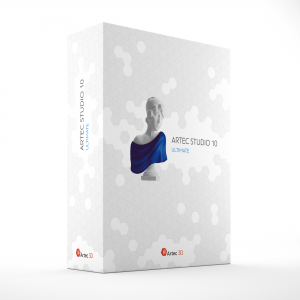
Wacom could have quickly made a 3D scanning app using the Intel RealSense SDK, but emphasizes this is a Pro device by including 3D Scanning software from Artec, a company known for it’s industry standard EVA and Spider 3D Scanners. While this software won’t make the 3D scans from the Wacom MobileStudio comparable to those of the stand-alone Artec scanners (which cost €20.000 and up), it does give users a very professional 3D capturing and post-processing workflow.
It’s noteworthy that only a one-year license of this software is included. It’s the Ultimate version, because that’s the only version that supports 3D scanning with depth sensors like the RealSense. And this version isn’t available with a life-time license like the Pro version. So you’ll get a €800 value when buying a high-end Wacom MobileStudio, but if you make the Artec software part of your professional workflow you will have to pay a €800 yearly fee after the first year. Still, this is professional software and the price is about the same as a year of Adobe Creative Cloud.
If your budget doesn’t allow to keep spending €800 yearly for just 3D scanning, it’s good to know that the Intel RealSense R200 also works with free 3D scanning software like itSeez3D (the Windows-version, I reviewed the iOS version here) and 3D System’s Sense for RealSense (reviewed here with the RealSense F200, which is a less-capable sensor but the software works the same).
3. Has NVIDIA Quadro graphics — but only the 16-inch

While the 13-inchers have a Intel Iris Graphics 550, both 16-inch versions of the Wacom MobileStudio Pro come with NVIDIA Quadro graphics chips. The i5 model comes with an M600M with 2GB of memory and the i7 boasts a M1000M with 4GB. This clearly sets the MobileStudio Pro apart from competition like the Microsoft Surface Pro 4, that only comes with Intel Iris graphics.
Both Quardos are workstation-class graphics chips and great for 3D work, especially for working with 3D scans. This often requires sculpting programs like Mudbox, ZBrush or Bodypaint 3D that let you subdivide geometry for adding details. A fast graphics chip makes working with millions of polygons a lot smoother.
Conclusion
If you add up the 3 points above, you can conclude that only the 16-inch model is suitable for professional 3D work. And only the highest-end i7 version — which costs €/$ 600 more than the i5 version — comes with the RealSense 3D sensor. But with that you also get twice the storage (512GB vs 256GB), twice the RAM (16GB vs 8GB) and twice the VRAM (4GB vs 2 GB) so you’ll probably want that version anyway.
If you have £2,749 / €3,199.90 / $2,999.95 to spare, that is. That might be high for a “companion” device, but the fact is that these well-specced tablets have the potential to complete replace a laptop. For this, a Bluetooth keyboard and kickstand are available. On top of that, there’s the Wacom Link that let’s you hook the MobileStudio Pro up to a PC or Mac and use it as an external screen, basically turning it into a Cintiq.
The MobileStudio Pro will be available for purchase in November 2016. A great summary of all other features and prices in various currencies can be found here.
I’ve reached out to Wacom for a review model to test its 3D scanning & editing capabilities.
I hope this post was useful for you. If you want to be the first to know when similar posts are live, please follow me on Twitter, Facebook or Instagram. And if your think this article can be useful for your friends and followers I’ll appreciate it if you share it by clicking one of the social sharing buttons below!





Great post, congratulations. I have linked to your post from my blog because I think it contains great information about the 3D capabilities of the Wacom MobileStudio Pro devices. It’s great that you talked about the 1-year durantion of the license for the included 3D software, that’s a good point to note, and also that you provide free software alternatives for those not willing to pay for the license in subsequent years. Thanks.