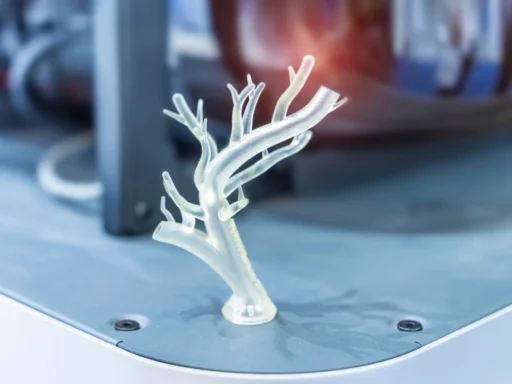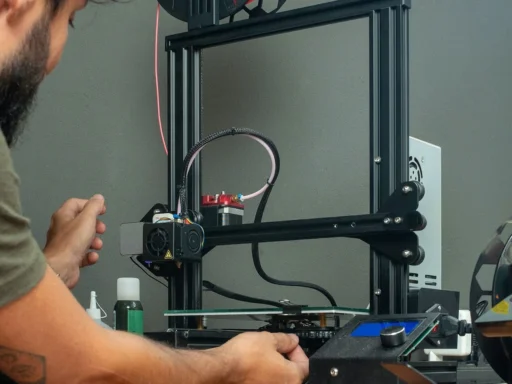If you’re only now getting acquainted with 3D printing, you’re in for a treat. Cutting-edge technologies which were once the preserve of researchers and manufacturers can now be acquired by anyone with the cash and desire to buy and tinker with them.
This doesn’t just apply to newbies either. Whether you’re completely new to 3D printing, or a maker looking to upgrade, there’s a whole host of machines out there for less than $1,000 that are more than capable of creating custom models on your desktop. The big question is: which one should you go for?
Of course, your 3D printing skill, knowledge, and experience will be important, not only to making this decision, but also to the type of system you end up adopting. Other factors such as ease-of-use, configuration, connectivity, and material compatibility are all important to consider as well, because they’ll ultimately impact what you’re able to print.

Thankfully, however, 3D printing enthusiasts are not short of options in any of these areas, so you can rest assured that there’s a ‘right’ 3D printer out there for everyone with a will to buy one. Let’s take a look at the best cheap 3D printers on the market today and breakdown their best features, while also highlighting some of the pitfalls that need to be avoided!
If you’re interested in learning how to choose the best 3D printer, feel free to read our comprehensive guide. It’s designed to help you make an informed decision.
Best budget 3D printers (FFF)
Mingda Magician X2
Price: $239
If you’re struggling for space, looking for a compact machine, and keeping a tight leash on your spending, it’s worth weighing up the Mingda Magician X2. The unit comes with 16-point auto-leveling, a quick-swap extruder, and filament sensors, to stop you running out mid-print. Other beginner-friendly features include a built-in display and simplified Z-axis tuning.
Simple, cheap, and easy-to-use, there’s a lot to like about the Magician X2. You even get a removable PEI plate, built-in cooling, and a hot end temperature indicator. More advanced users can also delve into more advanced settings to customize setup if they wish.
However, (naturally at this price point) there are a few drawbacks. This same interface may feel dated for more experienced users, while the system’s 180 mm per second print speed won’t be breaking any records. As such, professional adopters may want to look elsewhere, but its straightforward operation and solid results make it deal for new hobbyists.
XYZPrinting Da Vinci Mini – cheap 3D Printer
Price: $266
If you’re struggling for space and looking for a slightly more compact machine, the XYZPrinting Da Vinci Mini could be the machine for you. While small, weighing a total of just 6.85 kilograms, the system still allows you to 3D print parts up to 150 x 150 x 150 mm in size, at speeds of up to 120 mm per second.
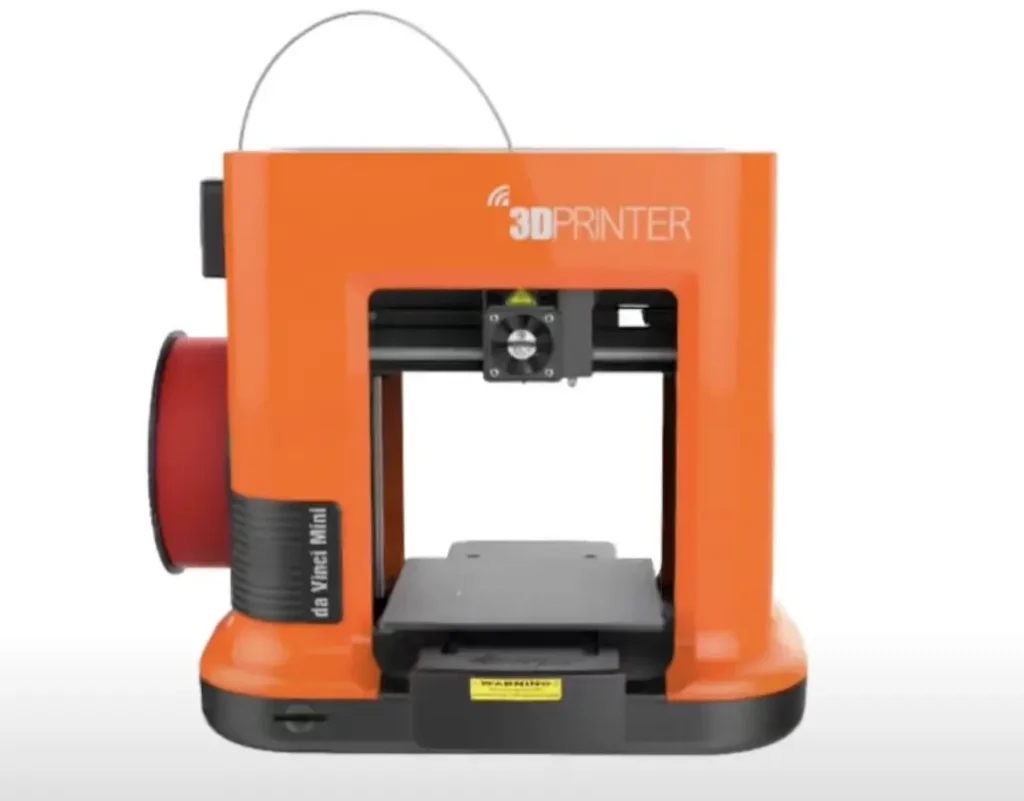
As well as boasting support for common filaments like PLA, Tough PLA, and PETG, the unit ships with an impressive auto-calibration system. This automatically adjusts its extruder and print bed, in a way that ensures the inexperienced don’t have to worry about calibration when they’re just getting started, and allows them to achieve high quality prints from the start.
Naturally, the Da Vinci Mini’s print capacity brings restrictions. As such, If you’re planning on printing anything particularly large, you’ll need to adopt a much bigger system. But if you intend on using the machine to rapidly, ergonomically, create small-scale models, there are fewer more effective ways to do that on the market, than with the Da Vinci Mini.
On the flipside, the machine may feature an open frame, but its nozzle is buried in behind its extruder assembly. This makes it difficult to burn yourself on, but this safety feature comes at the expense of it being difficult to reach. The system’s bed can’t be removed either, so if parts prove tricky to remove, users can’t swap them out. Instead, they need to look to bed coatings like tape or paint.
Creality Ender-3 S1 – Affordable 3D Printer
Price: $266
If you’ve done any background reading already, you’ve likely seen plenty of articles singing in the praises of Creality desktop machines. In recent years, the firm has built itself a strong reputation as a developer of entry-level 3D printers.
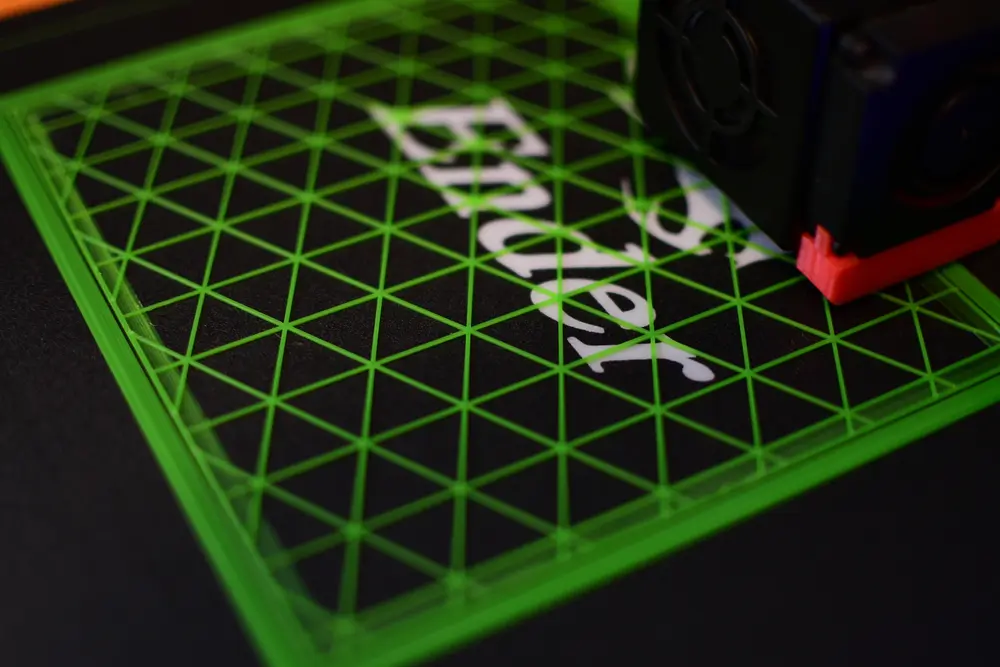
It’s best known for its Ender Series, in particular, the long-serving Ender-3. First launched in 2018, this Cartesian 3D printer is built with accessibility in mind, and can be assembled in just six easy steps. At 220 x 220 x 270 mm, the latest S1 version’s build volume isn’t massive, but it’s more than large enough to create moderately sized models. The Ender-3 also comes with automatic bed leveling and a removable spring steel sheet plate, which makes these prints easy to set up, and just as simple to remove.
Another important aspect worth considering when buying any 3D printer, is material compatibility. In the Ender-3 S1’s case, the machine can print PLA, TPU, PETG, and ABS. As these have different features in terms of strength, flexibility, and dimensional stability, each can be used to create parts with characteristics beneficial to a particular application.
Where the Ender-3 S1 falls down somewhat is speed and accuracy. If you’re looking for a 3D printer to address a prototyping business case, there may be better suited machines out there. That said, Creality itself now offers higher-specification models of its own, including one of its more recent launches – the Creality K1 – a rapid 600 mm per second 3D printer. So, there’s definitely room to upgrade, if you’re willing to pay for a higher-end machine.
Anycubic Kobra – low budget 3D Printer
Price: $209
Weighing up alternatives to the Creality Ender-3? Look no further than the Anycubic Kobra 2. Though lightweight and stripped-back, the machine has everything you’ll need to easily start printing, before removing parts from a high quality PEI build plate. Like many of its more expensive desktop FFF competitors, the Kobra 2 features auto-bed leveling, only it achieves this with an inductive sensor that detects the metal plate below it.

On one hand, the machine’s 222 x 222 x 250 mm build volume is marginally smaller than that of the Ender-3 S1, but on the other, its printhead can actually be disassembled and tinkered with by removing two screws. While requiring some finetuning, the unit’s direct extruder also allows it to punch above its weight when it comes to print quality. Doing so obviously requires you to possess a certain level of expertise, but tinkering is by no means a necessity.
Elsewhere, in terms of build quality, it’s fairly obvious where Anycubic has cut corners to outprice its competitors, as many of its parts are made from a flimsy plastic. The firm’s insistence on retaining SD cards as the machine’s means of transporting data, is also going to be a bug bear for some, with many now accustomed to having WiFi at their fingertips.
Original Prusa i3 MK3S+ – under $1000 3D Printer
Price: $899 (Kit $649)
As with Creality 3D printers, Prusa machines have also become popular among the maker community. To date, the company has now sold over 350,000 Prusa i3 MK3S+ units, and it’s easy to see why. While the pre-built systems can be acquired for just under $900, those willing to put the time into building them can buy a kit version for much less.
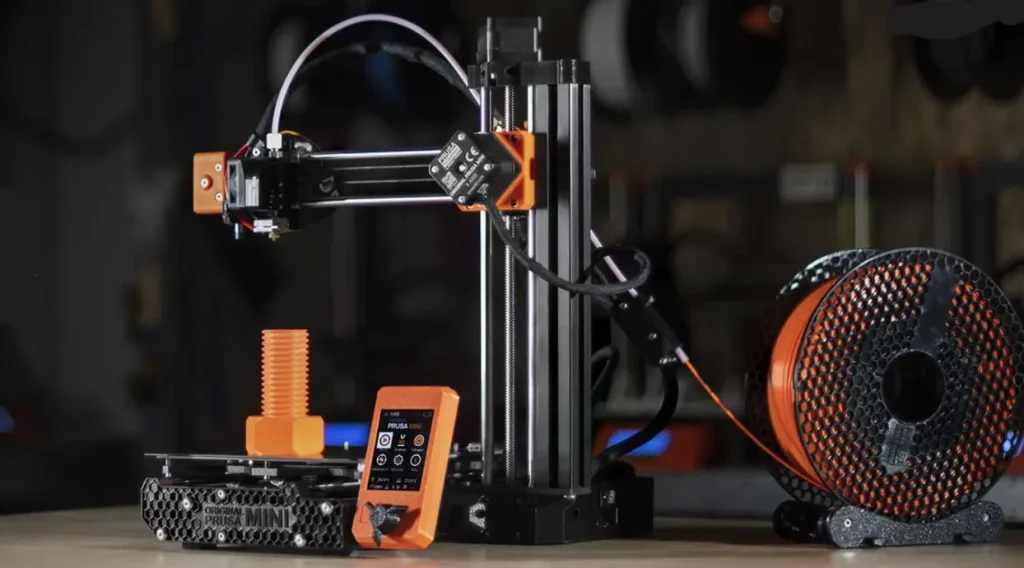
Additionally, thanks to its integrated SuperPinda probe, the machine boasts automated bed leveling: an important feature for helping newcomers ensure the first layers of models print as designed. With its built-in filament sensor, the Prusa i3 MK3S+ can’t detect nozzle clogs, but it can detect when you’re out of material, and it’s also compatible with PETG, ASA, PC, and PP.
Compatibility with the latter is particularly important, as PP is a great basis material for producing lightweight, durable prototypes. This in tandem with the system’s power loss recovery, easy to maintain architecture, and budget-friendliness make the Prusa i3 MK3S+ an attractive choice for 3D printing newbies and print farm operators alike. Just like many of the other machines on this list, there is an upgraded version available: the Original Prusa MK4.
Prusa’s latest desktop system comes with several improvements over its predecessor, including a new mainboard and next-generation extruder. But then the company has also introduced its Multi-Material Upgrade 3 or ‘MMU3’ package for the Prusa i3 MK3S+, so it’s entirely down to users whether they think the performance boost is worth paying for.
Ankermake M5
Price: $699
Finishing up with a slightly more feature-rich machine, the Ankermake M5 continues to make waves in the 3D printing space. In recent years, the system’s speed has made headlines around the industry, with its marketing material suggesting it enables ‘five times faster’ 3D printing. In practice, the machine’s 250 mm per second ‘fast mode,’ has lent a degree of credence to this claim, (although its validity does depend on the 3D printer you compare it to).
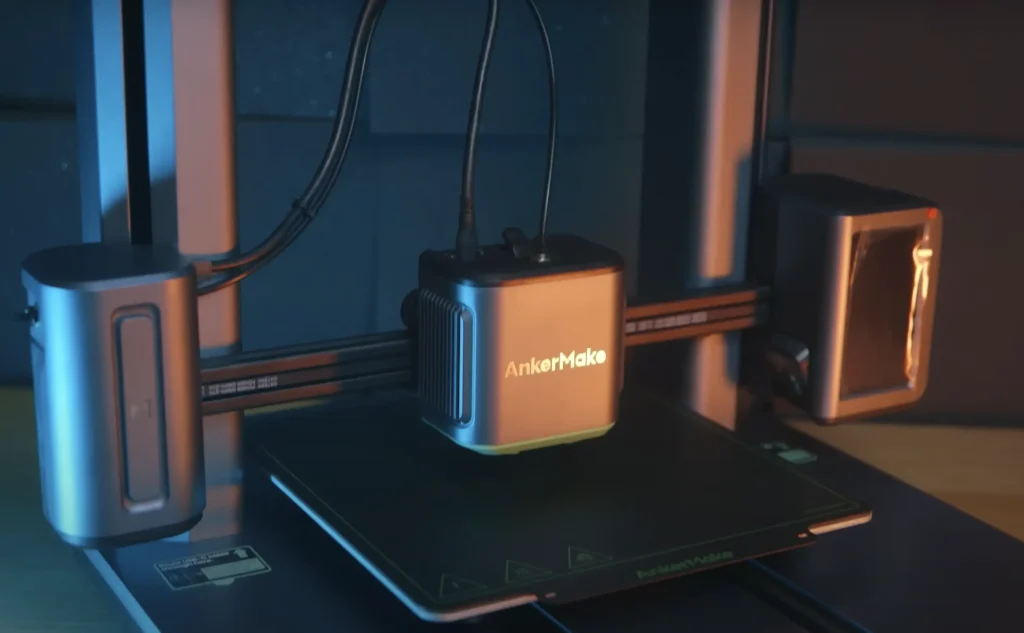
Impressively, the Ankermake M5 also includes built-in AI camera monitoring that allows users to make sure their prints remain on-track, as well as other perks offered by its rivals e.g. a non-stick PEI build plate, ease-of-assembly, and auto-bed leveling. One of the major drawbacks to the machine is that this tracking only works with its native slicer. There were also quality issues noted by the recipients of first-batch machines, but Anker has continued to polish its debut 3D printer, even since launching its AnkerMake 5C successor.
The big problem for the Anker M5 is that it may have drawn some attention to the market for out of the box, high-speed 3D printers, but it doesn’t have a monopoly on it. Bambu Lab’s larger, same speed X1 Series took the industry by storm when it launched in 2022, offering a very impressive print and build quality for its price. So, if you’re targeting speed, it’s worth weighing up the M5 and X1, and depending on who you ask, the latter may just about have the edge.
Best budget 3D printers (SLA/MSLA/DLP)
Creality HALOT-ONE PRO – Cheap 3D Printer
Price: $229
Moving on to resin systems, if you’re thinking: ‘I’m looking for a 3D printer, cheap but good,’ you can’t do a huge amount better than the Creality HALOT-ONE PRO. Launched as part of the company’s revamped HALOT offering in 2021, the device is powered by an in-house developed optical system that works to combat accuracy errors caused by lampbead crossover and uneven light intensity. The result is a machine that may be low-cost, but it can still achieve 90% light uniformity, and deliver models with a very consistent level of accuracy.

While this affordability means users have to settle for 3K resolution prints, (much lower than the 4K and 8K seen on higher-end units), and the HALOT-ONE only has a 130 x 122 x 160 mm build volume, these are the compromises you expect to make with cheaper units.
On the plus side, the machine’s high-resolution, easy-to-use display and low audibility make the machine ideal for newcomers seeking a desktop companion. Of course, it’s missing some of the frills included with expensive resin 3D printers, but if you’re looking for a more capable system, there are also plenty of other options in the HALOT range. In fact, this now goes right up to the HALOT-MAGE PRO, an 8K, 170 mm per hour print speed machine.
Elegoo Mars 3 Pro 4k – Low Budget 3D Printer
Price: $145
If you’re looking for something even cheaper than Creality’s HALOT offering, it’s also worth considering the Elegoo Mars 3 Pro 4K. Priced at just $185, the 4K mono LCD system gives you outstanding bang for your buck. Capable of curing up to 60mm of resin per second, the machine features a solid frame built around a metal base.
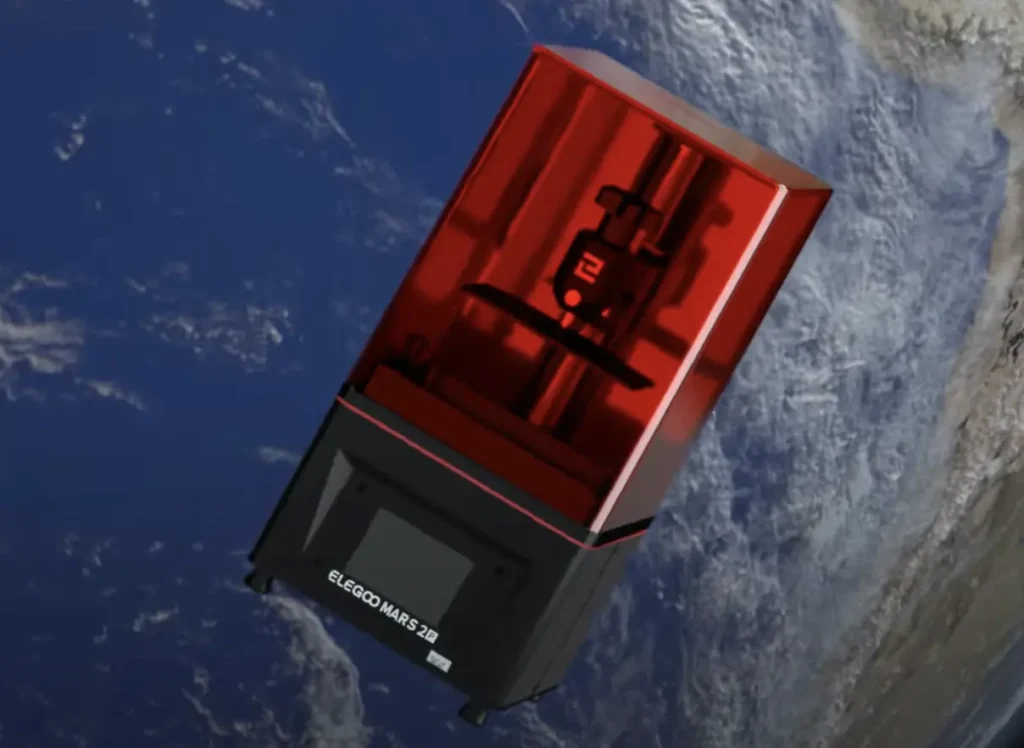
This lends the 3D printer a quality feel that you might not expect from such a budget-friendly machine. There are other areas where the Mars 3 Pro excels against those in its price bracket as well. Compared to the rigid four-bolt build platform lowering systems of some competitors, the machine features a two-bolt self-leveling set up. While this sounds like a minor win, bed leveling is often one of the main challenges new 3D printing face, so it’s big for newbies.
The Mars 3 Pro also comes with many of the other perks that now ship with entry-level resin systems as standard, like a built-in touchscreen and SD card storage, and air filtration, but it still needs external ventilation to operate safely. As with Creality’s HALOT series, you can also upgrade to get higher resolution results, and Elegoo now offers the Mars 4 Ultra 9K as well. But, at $185, there’s absolutely no doubting the value credentials of the Mars 3 Pro.
Anycubic Mono X 6K – Affordable 3D Printer
Price: $289
We couldn’t put together this list without mentioning one of the systems developed by resin 3D printing stalwart Anycubic, the Mono X 6K. While slightly pricier than Elegoo’s Mars 3 Pro offering, the device does feature a larger than average 245 x 197 x 122 mm build volume, and an even faster 80 mm per hour print speed. Unlike some of the other machines in our roundup, the Mono X also comes with a proprietary, easy-to-use software.
Well, we say ‘comes with, but’ the program has to be downloaded manually and is not shipped with the unit itself. Photon Workshop may not be to everyone’s tastes either. While popular slicers like ChiTuBox automatically add tilt to minimize peel forces during printing, Anycubic’s doesn’t. As such, the platform easily converts stl and obj files into something printable on Anycubic machines, but it’s not necessarily better than other freewares.
Voxelab Proxima 8.9 – Budget 3D Printer
Price: $349
As you’d expect, between the super low-budget 2K and high-resolution 8K resin 3D printers, there are also mid-range 4K machines. While pricier than the former, they tend to include many of the latter’s fairly upmarket features. Take the Voxelab Proxima 8.9. As well as a 4K monochrome LCD screen, the unit comes with assisted bed leveling a 25 mm per hour print speed, and a precision linear guide rail. This helps ensure that resulting prints feature consistent layers, and avoid quality issues such as ‘ringing.’

However, with many of its competitors being marketed at lower price points, you may find yourself wondering whether paying the extra $100-200 is worth it. As such, the Voxelab Proxima 8.9 is certainly a contender in budget resin 3D printing, but with there being a ‘race to the bottom’ in this space, it’d be understandable if first-time buyers looked elsewhere.
Phrozen Sonic Mini 8K – Affordable 3D Printer
Price: $510
It wasn’t that long ago that 4K systems were seen as being at the cutting-edge of consumer resin 3D printing. However, if you’re targeting resolution above all else, it may be worth investing a little more and getting an 8K machine. One of the more affordable of these new 3D printers, the Phrozen Sonic Mini 8K, boasts an impressive XY resolution of just 22 micrometers, and it’s capable of printing parts with layers as small as 0.01 mm in height.
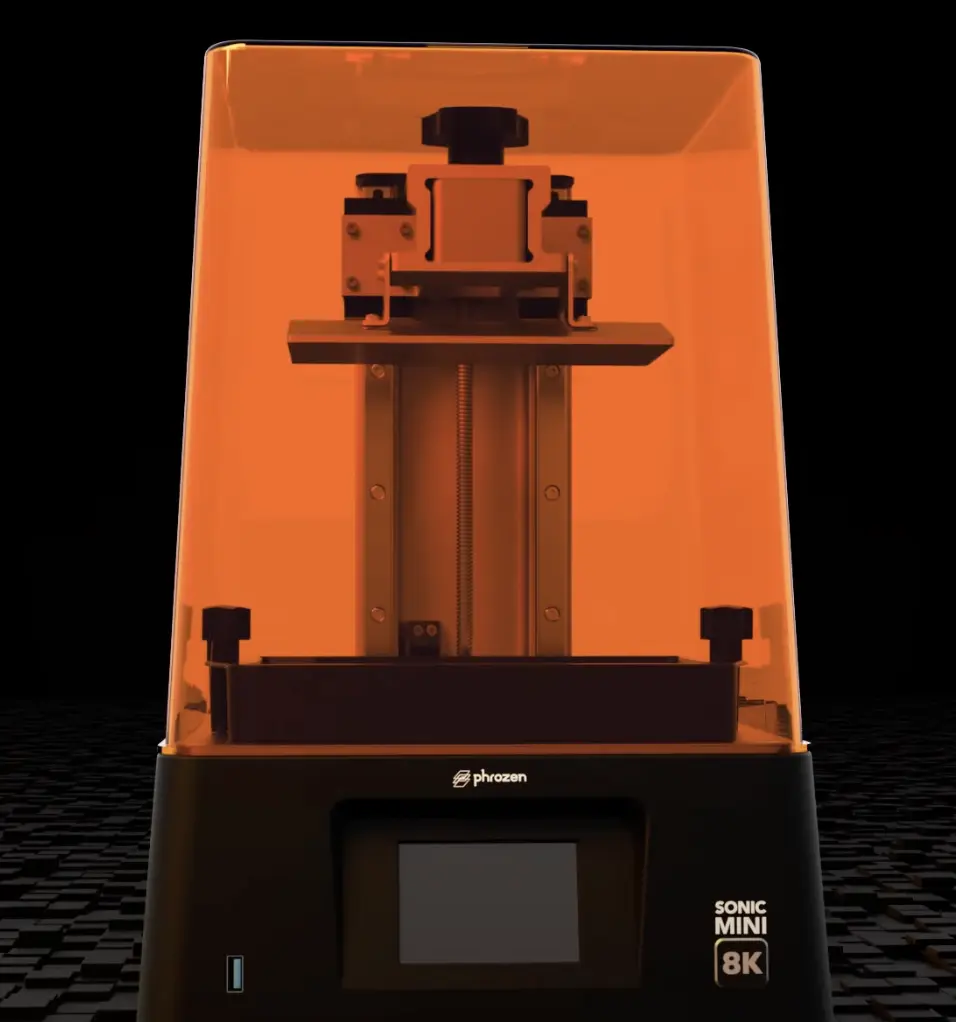
This level of printing precision doesn’t come at the expense of usability either, and the machine itself ships pretty much ready to go. The system’s print bed is also said to offer a good balance of adhesion – enough to stop prints falling over, but not so much that they become tricky to remove – and it’s compatible with popular slicers like ChiTuBox.
Where the Sonic Mini 8K falls back slightly is noise. Due to its powerful light source, the machine is understood to hit noise levels of 45 decibels, something that could be an issue for desktop users. But, if you have a workshop or intend on deploying the system as part of a print farm, this is unlikely to be an issue for you. The big question is whether you actually need a system with 8K resolution.
If you plan on 3D printing fine jewelry pieces, as it’s now possible to do with the technology, then resolution is likely to be key to achieving surfaces with intricate, fine details. For other more common desktop resin additive manufacturing use cases, like model-making, you may want an 8K machine, just bear in mind that it could be overkill.