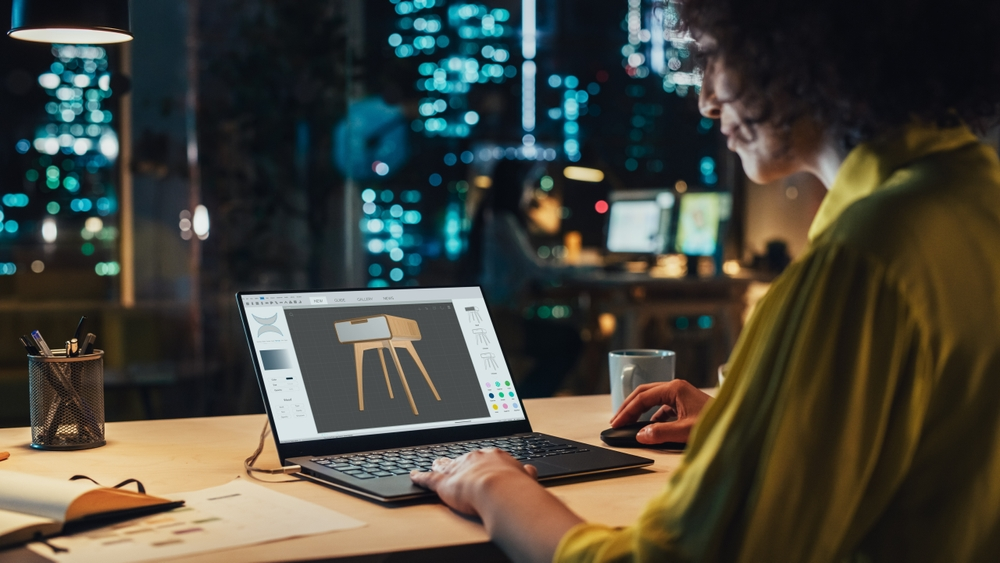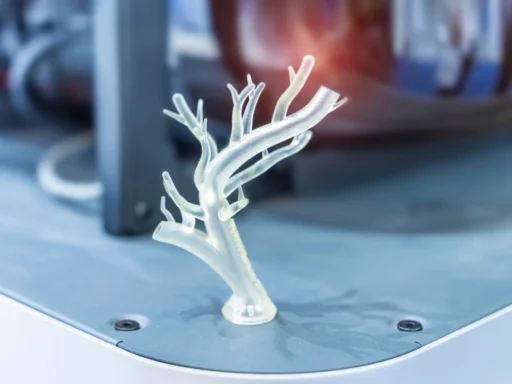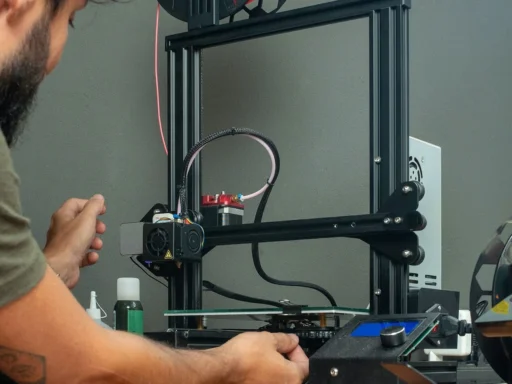Over the last two decades, the number of practical 3D printing applications has exploded. Once thought to solely be a prototyping technology, it can now be used to create anything from simple jigs and fixtures to intricate chandeliers.
Of all these use cases, the latter – custom furnishings – are arguably some of the most innovative in the industry, and certainly among the more eye-catching. Using an everyday desktop 3D printer, makers can now create interior decorations like vases in virtually any color or design they can dream up, from the comfort of their own homes.
Thanks to popular file sharing websites like Thingiverse and MyMiniFactory, they don’t even have to create designs themselves anymore – they can simply download and print them.
As with any other 3D printing application, the quality of such furniture will depend heavily on the technology, machine, and material used to create it. However, there is also another often overlooked aspect of the process: 3D interior design software.

Each platform has different features, so if you are going to design your own home furnishings, picking the right program is a key early step. Let’s take a look at some of the contenders for best 3D house design software of 2023.
Ultimaker Cura Software
- Price: Free
- Compatibility: MacOS, Windows, Linux
- Market: Beginners
If you’re been in the 3D printing game for a while already, the first name on our list will likely be familiar to you. Ultimaker Cura has established itself as one of the most accessible, free 3D home design software offerings on the market. However, it isn’t just popular because it’s freeware, it also features easy-to-use tools that streamline the 3D printing of things like vases.
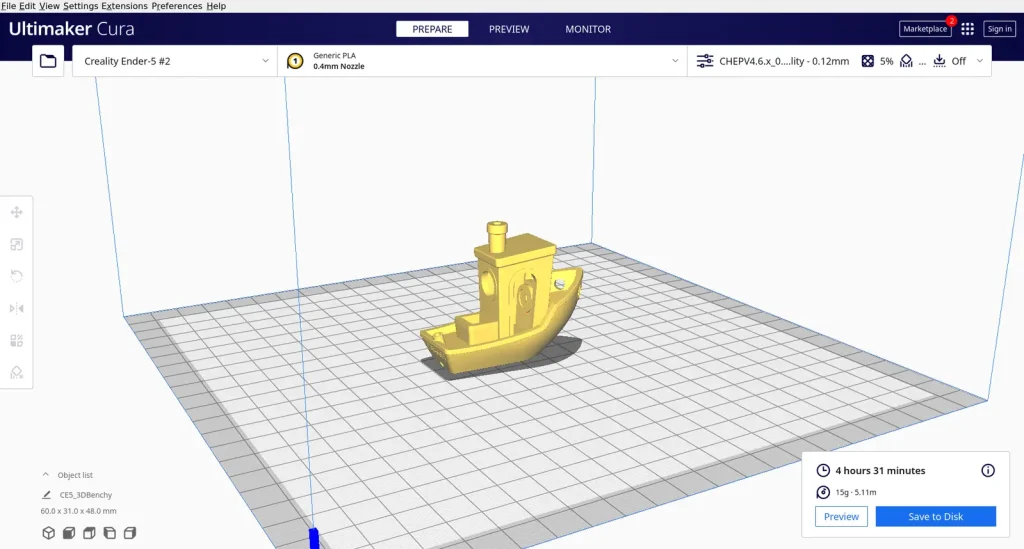
With the most prominent of these, Spiralize Outer Contour Mode (aka ‘vase mode’), users can print the outer layer of a model only, from a single line of filament. The result is a structure with narrow outer walls that’s made from less material, and is therefore faster to print.
Vase mode-printed models tend not to feature visible layer lines either, making the approach ideal for realizing purely aesthetic builds. As you can imagine, hollow objects are not well-suited to load-bearing applications. This makes prints designed using this mode, a little hit and miss, with some too flimsy to hold their own weight.
Where Cura flourishes is in the 3D printing of non-functional models from time-tested materials like PLA, ABS, and TPU. It also allows users to tweak settings such as speed, temperature, and line width to optimize results. That said, tailoring print setups is where the program arguably lacks compared to competitors with advanced customization options.
Overall, it can be said that Cura is perfect for those starting to experiment with the 3D printing of interior design elements. But, if you’re looking to create more sophisticated, load-bearing structures, there are better (albeit pricier) options out there.
PotterDraw
- Price: Free
- Compatibility: Windows
- Audience: Intermediate users
Those considering 3D printing household goods such as tableware can also do a lot worse than PotterDraw. Launched six years ago, the platform is ideal for designing and visualizing pottery items with freeform curved surfaces – think cups, bowls, and vases.
Using the program, it’s possible to draw the outer walls of pots and dishes with a spline, a tool that combines curved surfaces into continuous irregular shapes. Once users have done this, the inner wall is generated automatically. To aid their creative efforts, PotterDraw features editing tools as well, that enable mesh distortions like ripples, twists, and bends.
Elsewhere, users can distort, modulate, and colorize meshes with textures from images, and the software comes with numerous functions such as context-specific suggestions, that make it a great free 3D interior design software. Edited files can even be exported in 2D formats like BMP and PNG or in 3D in the commonly used STL and OBJ 3D printing file types.
As its name might suggest, PotterDraw is a pretty specialized piece of software, but it can be very effective for basic-to-intermediate level design tasks. Obviously, if you’ve set your sights on larger furniture items, there are more tailored programs out there for you. When it comes to pottery 3D printing, however, downloading PotterDraw is a great place to start.
SketchUp
- Price: Free to $699 per year
- Compatibility: Windows, MacOS
- Audience: Intermediate users
Another platform that’s likely familiar to experienced makers and designers is SketchUp, a software packed with features that make it an excellent interior design tool. Whether you’re planning to remodel your kitchen from scratch, or just looking to preview what your retiled bathroom will look like, the Trimble-developed program is ideal.
SketchUp even features a ‘3D Warehouse’ of pre-modeled furniture items made by popular brands which can be dropped into virtual spaces to create beautiful architectural renders.
That being said, these models are generally used as a means of marketing properties and commercial spaces before they’re built. As such, while they can theoretically be 3D printed, they tend to be more useful for VR marketing or as construction reporting tools.
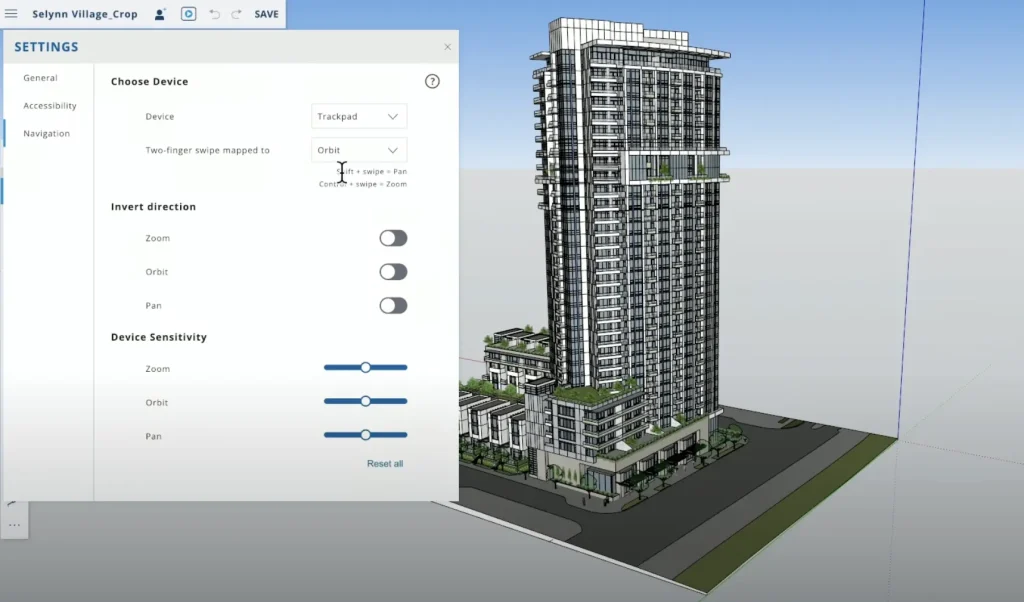
Ultimately, SketchUp is great for designing things from scratch. It’s now used everywhere from engineering to urban planning, and it could theoretically be used to make full-sized furniture as well. On the other hand, if you plan on making mock-ups for clients as a professional, the free version will allow you to do so, but it’s likely worth investing in paid-for extras.
Autodesk 3DSMax
- Price: $1,875 per year
- Compatibility: Windows
- Audience: Professionals
Similarly to SketchUp, the 3DSMax offering of 3D software stalwart Autodesk has a robust feature set that meets the modeling needs of many interior designers. Built around polygonal modeling technology, the platform enables 3D artists to create incredibly lifelike, geometrically accurate interior models, by editing individual polygons on-screen.
The platform’s texture features also allow materials to be combined so that objects have a photorealistic sheen – for example, you can give them a smooth or reflective surface.

Ideal for those seeking a comprehensive interior design modeling solution, 3DSMax can take some time to master. But, its in-depth feature set and functionality with plug-ins like V-Ray and Corona Renderer, makes it an extremely versatile tool, not just for architects but also video game and CGI developers.
All this can be sampled for free, though long-term users will have to fork out $1,875 for a subscription. As with SketchUp, 3DSMax is compatible with 3D printing but not geared towards it. If you’re after an advanced software that’s more 3D printing-centric, platforms such as SOLIDWORKS and Fusion 360 may be alternatives worth considering.
Live Build MFG
- Price: Packaged with Desktop Metal 3D printers
- Compatibility: Windows, MacOS
- Audience: Professionals
Last on our list of interior design 3D modeling platforms is Live Build MFG, a proprietary software developed for Desktop Metal binder jetting machines. While much of the firm’s portfolio is geared towards industrial 3D printing, it has recently launched a Forust version of its Shop System for 3D printing architecture from wood-based resins.
On Live Build MFG, users are able to orient, position, and scale models, create custom print profiles, and automate much of the print preparation process. It also serves as a highly advanced slicer, which generates an interactive preview for users to analyze, get a better understanding of a part’s internal structure, and review things like wall thickness.
Considering that Live Build MFG is only sold as a package with Desktop Metal’s industrial 3D printers, it has to be considered one of the more advanced (and expensive) options on the market. However, the company’s Forust Shop System does enable the creation of wooden decorations with incredible-looking geometries from lampshades to desktop organizers, and who can put a price on that level of interior design freedom?
If you’re not willing to shell out for an industrial 3D printer, Desktop Metal does offer to create designs on your behalf and ship them to you. But this doesn’t provide you with direct access to the software – so really, it’s only available to manufacturers.
What is the best interior design software?
Our breakdown is far from a definitive list of the best interior design platforms out there, and luckily for 3D printing enthusiasts and designers, there are plenty of options on the market.
As a result, when it comes to deciding which is best, this is likely to depend heavily on your use case. If you’re just looking for a software that will allow you to toy with 3D printing trinkets for around the home that aren’t designed to last long, basic platforms will do the trick.

More complex builds can be achieved with software such as SOLIDWORKS or Fusion 360, which feature greater 3D printing integration. However, as with all additive manufacturing applications, the better dialed in a system is, the better it’s going to perform.
With this in mind, it’s no surprise that Desktop Metal’s Forust machine – complete with its own dedicated software package – can achieve such incredible results.
Long story short, start with your application and work your way backwards. If you’re dabbling in 3D printing, a free 3D home design software with vase mode-like functionality will likely be sufficient. But, for professional architects and more ambitious designers, paid-for platforms will almost certainly yield better 3D printing results.