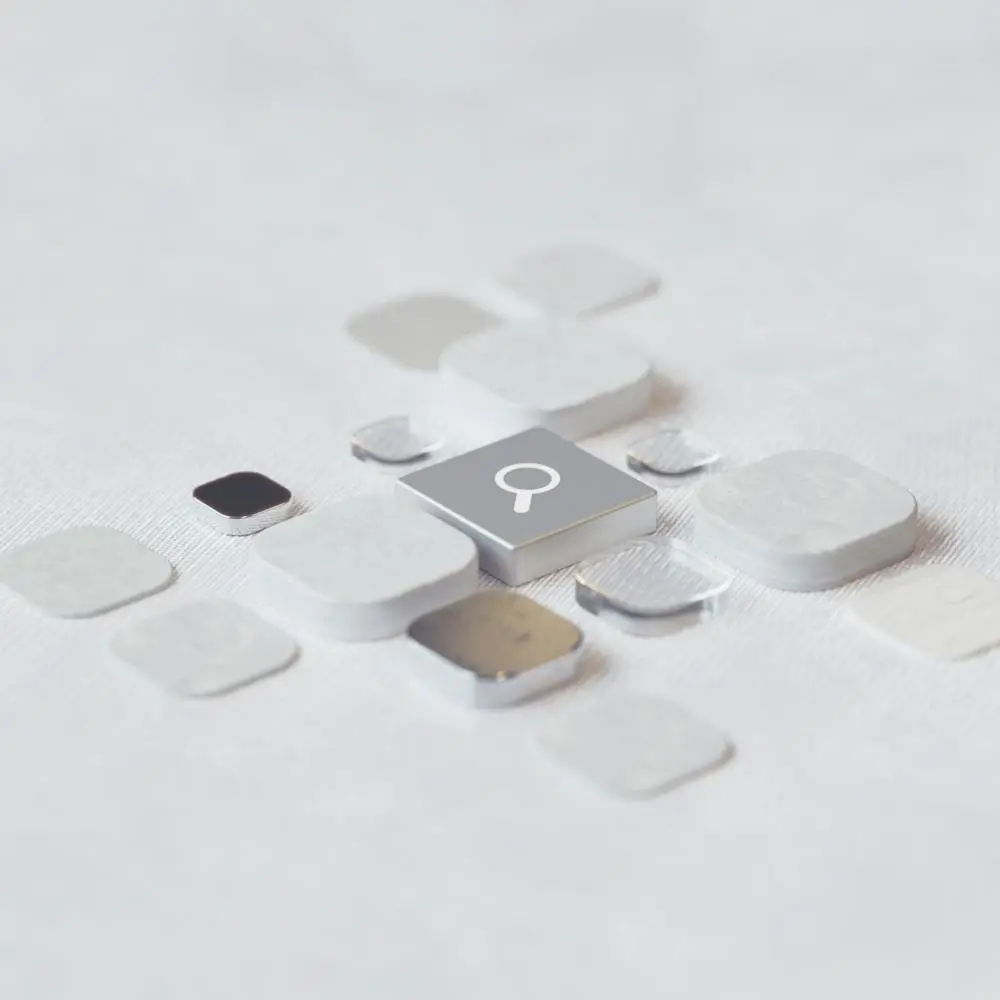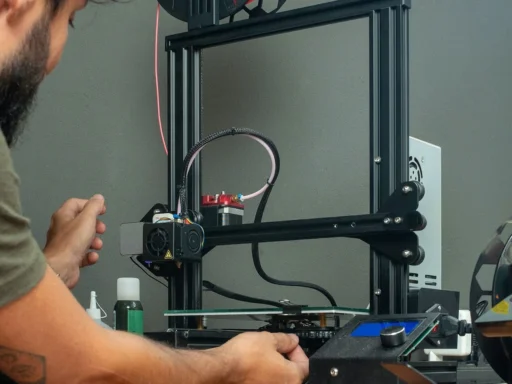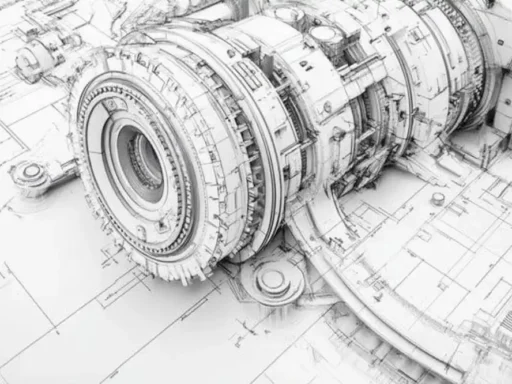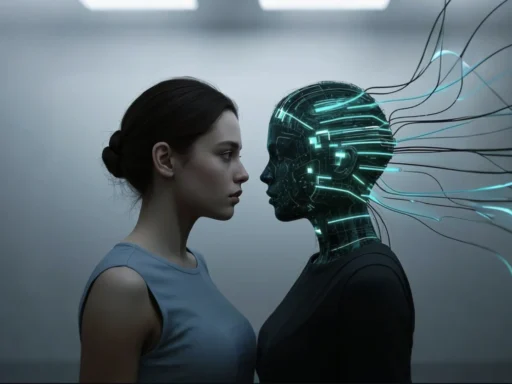Makers rejoice! There are now plenty of places to buy, sell, and download 3D models. This is great news for designers and 3D printing enthusiasts, who thrive on getting creative with each others’ ideas, and using them as a way to avoid starting designs from scratch.
Advances in 3D modeling and data capture also continue to enhance the quality of the models available. Whether you’re looking for a 3D printable figurine or 3D model for CGI, there’s bound to be a photorealistic design out there that meets your needs. It may even be free!
But where is the best place to find such a 3D model? That really depends on what you need. Some sites prioritize quality, others variety, and many keep things cheap and simple.
We’ll start by taking a look at the best 3D model websites out there, then break down the latest in 3D modeling technologies – for those aiming to make realistic models of their own.
Best free 3D model websites
Thingiverse
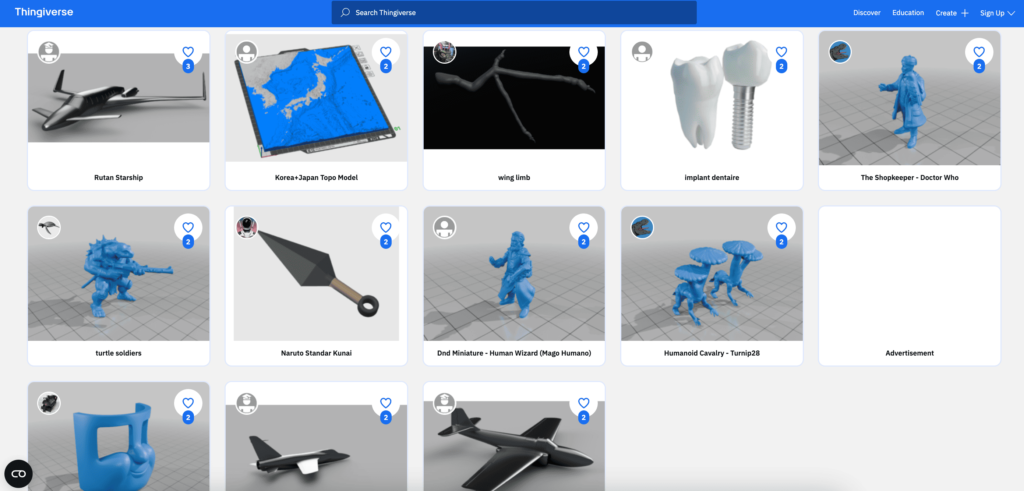
| Pros | Cons |
| + Access to over 2.5 million ‘things’ + Step-by-step guides & support + Valuable student resources | – Relatively basic 3D models (though these can also be neat!) |
There’s no doubt about it, when it comes to finding 3D printable models for decorating your home or desktop, Thingverse is absolutely brilliant. From lamps and figurines to tiny computers and laser engravers, the popular website truly lives up to its name as a universe of things.
Many models include helpful step-by-step assembly instructions – especially those on Thingiverse Education – a page packed with lessons sorted by student learning age. Signing up to the site also brings access to webinars, lessons, and a huge online community, where budding makers can share ideas and best practices.
When you consider that pretty much everything on Thingiverse can be 3D printed with your average bed slinger, it really is a great resource for newbies (as well as experienced makers looking for a fun side project). Of course, you’re not going to find anything much more advanced than a neat gadget or tool to print, but that’s what this online model repository is for!
As such, those trying to find top-end 3D models should probably look at the sites further down our list that offer professional-grade results – albeit at a cost.
GrabCAD
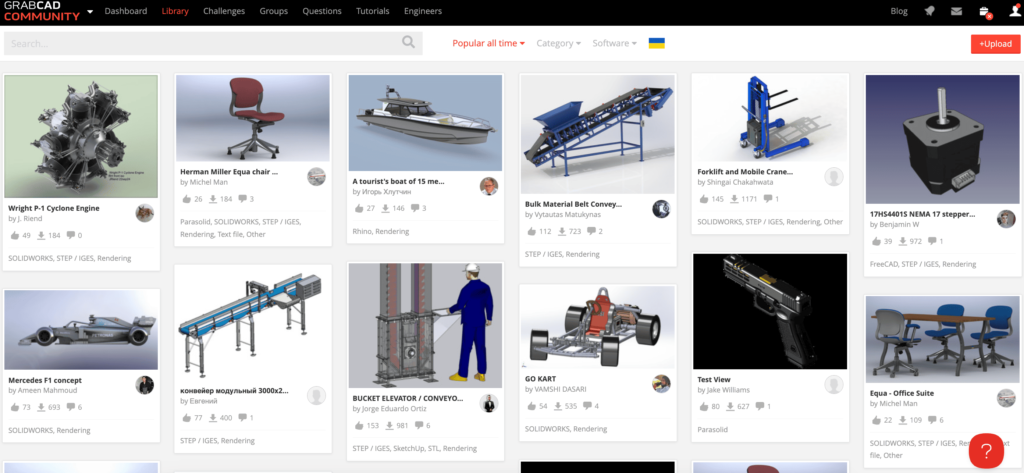
| Pros | Cons |
| + Industrial 3D models + Strong 3D printing integration | – Less suitable for newcomers |
GrabCAD is not best known as a 3D model repository. Engineering professionals are probably more familiar with the Stratasys-owned 3D print monitoring and optimization software of the same name. But GrabCAD’s online platform does offer many free-to-use 3D models.
Simply registering is enough to get you access to many industrial CAD designs. Just think of engines, vehicles, and aircraft more than gadgets and desk tidies! Compared to Thingiverse, GrabCAD doesn’t offer as much of a helping hand in terms of model guidance either.
That said, it still features support pages and (in keeping with its professional leanings) it even hosts design challenges with prizes. All this makes the platform perfect for 3D printing engineers seeking reference models, though it may not be of great use to complete newcomers.
Freepik
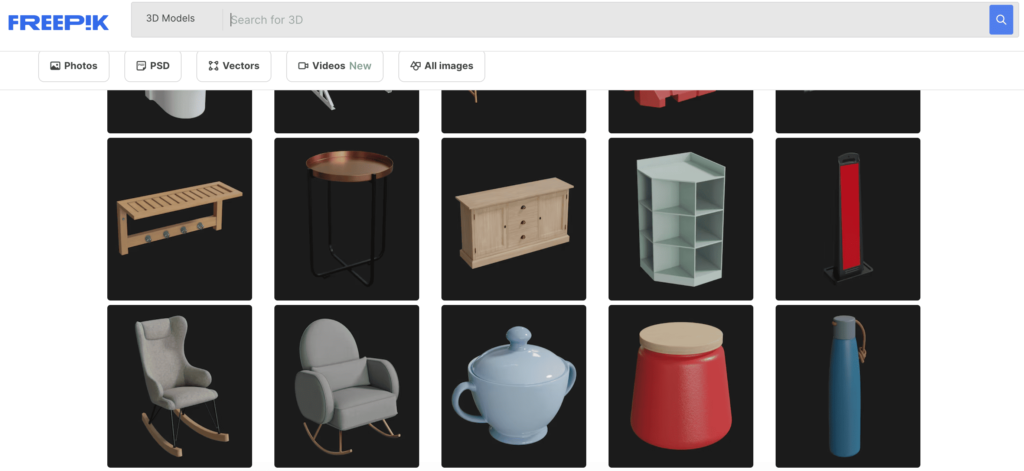
| Pros | Cons |
| + Includes 3D models of everyday household items + Ideal for designers/3D artists | – Mixed pricing strategy |
Let’s be clear from the outset: not all 3D models on Freepik are free. ‘Premium’ ones come at a cost. But the platform still has plenty to offer, so it definitely still deserves a spot on our list!
It has a pretty substantial offering of 3D free models – many of which are everyday goods like coat hangers, chairs, and household furniture. This makes Freepik’s repository particularly useful for 3D modelers working in CGI, video gaming, or VR. With image, illustration, and photoshop integration, it also streamlines the creation of commercial marketing products.
Given the professional applications of its models, you can see why Freepik isn’t completely free. And there’s plenty on the site to experiment with, even if you don’t pay for any extras.
CGTrader
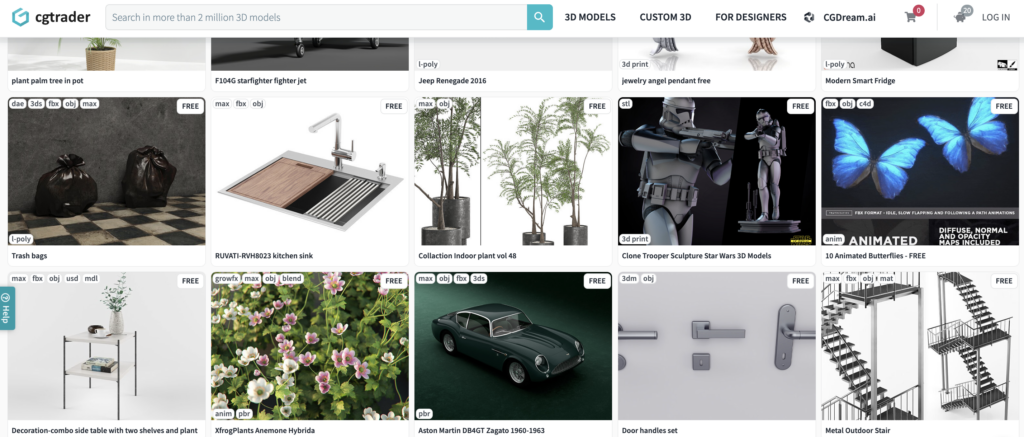
| Pros | Cons |
| + Some pro-level models for free + VR, AR & CGI-friendly selection | – Highest-detail 3D models aren’t free |
Set up specifically to meet the needs of professional designers, CGTrader features hundreds of free high-end 3D models, alongside thousands of others that can be downloaded for a fee.
With dedicated sections for 3D printing and low-poly models, it’s clear that the site has been designed with users in mind. If you don’t have a cutting-edge computer or 3D printer, for example, it makes narrowing searches to finding relevant free 3D models quick and easy.
It’s also important to point out that CGTrader models come with an excellent level of polish. If you compare the free ones to many others on this list, you’ll likely see the difference. There are no rough edges, texture issues, or missing data, these 3D models are ready for end-usage.
Sure, there are bigger collections out there with greater amounts of guidance for new makers and designers, but on the whole, CGI professionals will find a lot to like about CGTrader.
Best paid 3D model websites
Sketchfab
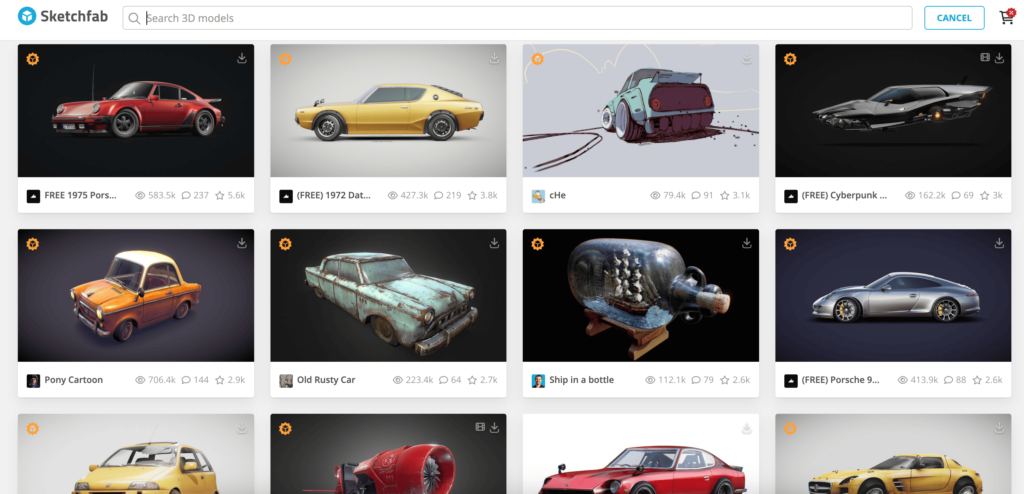
| Pros | Cons |
| + Sheer model variety + 3D models of real sites/locations | – Need to pay for essential features – Less geared towards 3D printing |
No list of model repositories would be complete without Sketchfab. One of the best known sites of its kind, Sketchfab has an outstanding variety of 3D assets. Whether you need to 3D model an iPhone or an ancient castle, you’re bound to find something suitable in its library.
Where it loses out (and why it’s in this section of our roundup) is its premium offering. Essential features like file uploading are hidden behind a paywall and core users can only download models up to 100MB in size. On the other hand, investing in a subscription not only removes all restrictions, it introduces some interesting AR and eCommerce features along the way.
Overall, the platform has an array of content to provide for users with varying needs, and its sheer popularity means there’s always something new to download. However, its subscription packages are naturally designed to encourage upgrades, so it won’t be long before advanced users need to pay. In this light, Sketchfab is very handy and it has plenty of free models to choose from, but those featuring a higher level of detail come at a price.
TurboSquid
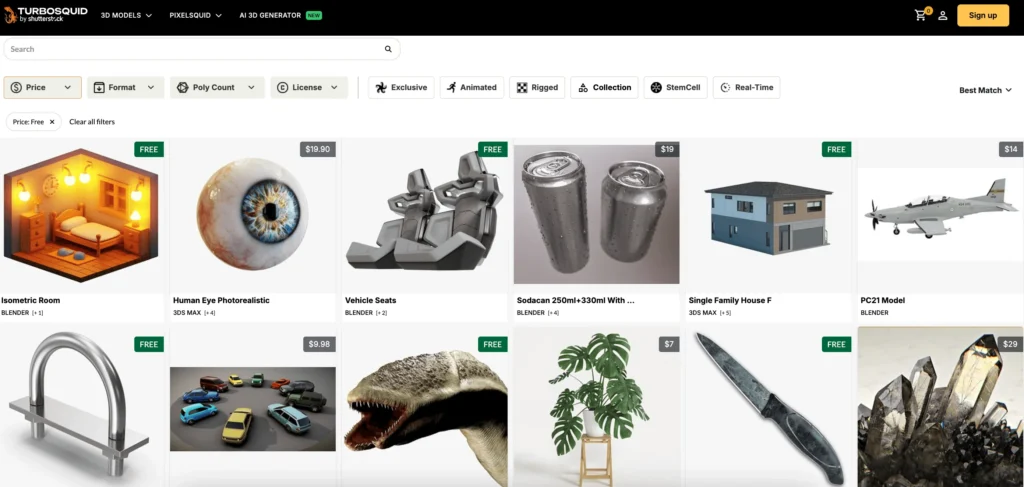
| Pros | Cons |
| + Visually impressive models + ‘Real-time’ social media content | – High-end models are expensive |
Similar to Sketchfab, TurboSquid features a mixture of paid and free 3D models. With some designed for digital design and others for 3D printing, there’s also a real variety in terms of applications. The platform even promotes ‘real-time’ models for popular social media apps like TikTok and Snapchat, alongside those designed for use within popular 3D modeling programs.
As you’d expect from a company owned by image giant Shutterstock, Turbosquid features some visually outstanding free 3D models. However, the very best of these require payment. Some even run into the thousands of dollars, so you’ll probably need a professional use case to justify the purchase. But they’re impressive to look at all the same!
PIXUP
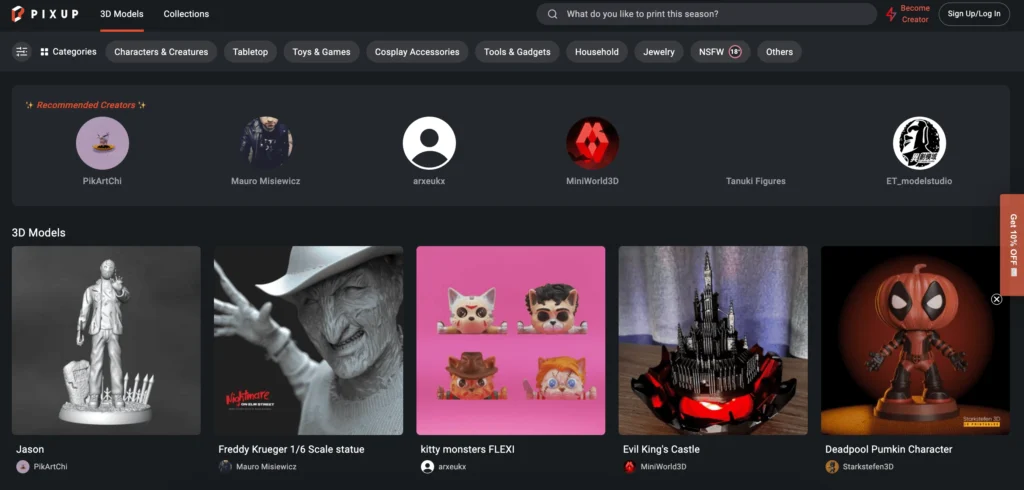
| Pros | Cons |
| + Premium models for 3D printing + Some free models available + Low-cost big-franchise figurines | – Fairly limited model categories |
Launched to provide makers with a more premium selection of models to 3D print, PIXUP is a great place to look for desktop miniatures, small household items, and more.
While there are a handful of free models available, most are paid-for content designed to appeal to fans of popular films, TV shows, and video games. Many of its figurine models are available for $30 or less, so they’ll likely be in budget for makers. But there isn’t much variety beyond that – making PIXUP a little bit of a specialized platform.
As such, 3D printing and tabletop gaming enthusiasts will want to check this site out. If you need a model to build off or engineering-grade 3D printing files, it’s best to look elsewhere.
Cults3D
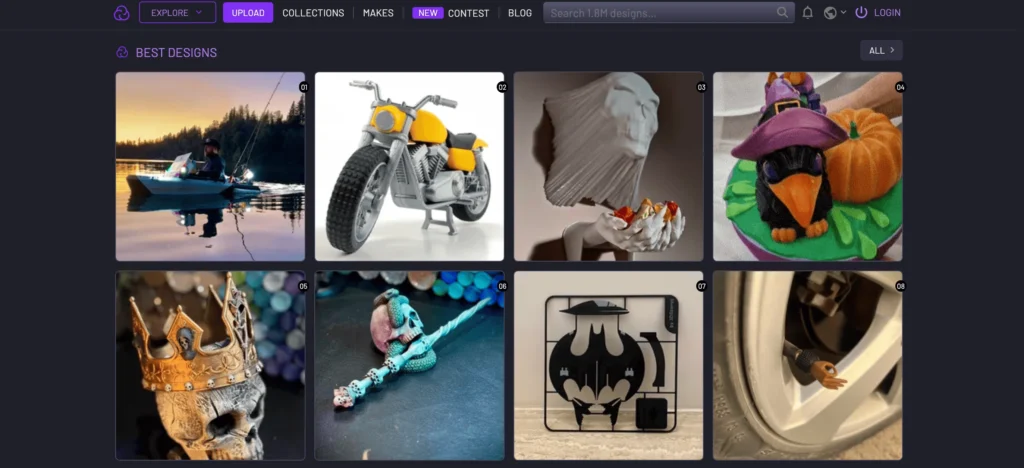
| Pros | Cons |
| + Cheap, fun & creative 3D models + Easy-to-navigate content + Models designed for production | – Mixed payment model – Few options for advanced users |
If you’re looking for a new model to make at home, Cults3D is worth checking out. Made for 3D printing, laser cutting, or CNC machining rather than further 3D modeling, these files are available for free or at a low cost – just for a bit of fun.
Typical models range from figurines and movie props to living room lamps – all mainstays among 3D printing enthusiasts. Sorted into easy-to-navigate groups by object type, Cults3D is genuinely interesting to scroll through, even if you’re not planning to spend actual cash.
Like many of the other websites on our list, it also features occasional contests and blogs filled with helpful advice for overcoming common issues. It may not have super high-end industrial builds in its ‘makes’ section, but for those willing to spend a few dollars on a slightly nicer 3D print, it’s a great place to shop for your next project on the cheap.
How do I start 3D modeling

None of the above take your fancy? Interested in making and selling your own 3D models? If so, you’re in luck! Nowadays, you can start anytime with any number of dedicated data capture and modeling solutions, and create stunningly lifelike digital copies of real objects.
If you’ve bought an iPhone Pro or Pro Max since the iPhone 12, or got an 11-inch or 12.9-inch iPad Pro after 2020, your device will feature LiDAR. This means you can use apps like Polycam or the 3D Scanner App to create 3D models of people and the world around you.
For best results, 3D artists looking to shortcut the design process should use 3D scanning. Modern 3D scanners can capture anything from props and people to environments in stunning detail. Although they come at a cost, design professionals should see a pretty fast return.
Those absolutely committed to modeling from scratch can also use programs like Blender and ZBrush to digitally sketch designs, but 3D scanning can definitely help shorten this workflow. Modern 3D modeling software is also highly efficient at helping users shorten design iterations and prepare models for 3D printing (or any other production process) as required.
Whether you’re an experienced maker or complete desktop manufacturing newcomer, there are now plenty of cheap 3D printers for beginners out there to boot. So, 3D models need not stay in the virtual realm, it’s easy to get involved and start 3D printing your favorite designs.
Ultimately, if you’re a designer or maker, there are plenty of free and paid-for products to cater for your needs. Even if you just aspire to model, there are no longer cost or technological limits to what you can achieve. So, what are you waiting for? Unleash your creativity, get involved!