Modern rendering tools are in such high demand from a variety of customers that they have evolved to offer a super diverse range of options. 3D rendering, once reserved for high-value projects, is now an integral part of most design projects, helping to bring any vision to life. This article aims to give a comprehensive overview of an entire constellation of 3D rendering tools, allowing you to compare leading rendering software while weighing all the pros and cons. But first, let’s have a look at what we consider 3D rendering, and how to choose the best 3D rendering software for you.
What is 3D rendering?
What exactly happens in a 3D rendering workflow? You convert a 3D model into a 2D image or animation by applying texture, lighting, shadows, and more effects. Rendering creates either photorealistic or artistic visual replicas of the 3D model, showing how it would look in the real world or a creative environment. In simple words, if 3D modeling is about creating a shape, 3D rendering is about making this shape look true-to-life or stylized.
The software you need for that is a type of computer program accessing the 3D data, including geometry and texture, and generating high-quality two-dimensional images or animations. 3D rendering software is used in countless industries, from architecture to film to gaming to design, visualizing a diverse range of objects and scenes before they are built or manufactured. 3D rendering workflow can help you simulate lighting, particular materials, and real-world effects, offering a detailed preview of your final product.
How to choose the right 3D rendering software?

Choosing the right software is never easy, but if you consider several key factors depending on your needs and workflow requirements, chances are you will find your perfect 3D rendering software. Here’s something to keep in mind when making your decision:
- Industry and purpose. Depending on your project and industry, you might need a particular software. Whether you are an architect, a product designer, or working on your masterpiece in an animation studio, as soon as you identify your specific use case, you will be able to narrow down the criteria for software functionality.
- Rendering type. While some programs excel in photorealism, others focus on stylizing and real-time rendering. Characteristics of your solution will depend a lot on how realistic and true-to-life your visualization needs to be.
- Speed. You may want to check whether the software you are considering supports GPU rendering for faster performance or if CPU rendering is sufficient for your project’s needs.
- Ease of use. From beginner-friendly tools with mild learning curves to complex solutions with advanced sets of feathers, the variety of options available makes it entirely possible for everyone to find 3D rendering software that works for them.
- Hardware requirements and integration. Make sure your computer meets the specifications of the software you ideally would like to use. Not to worry – again, while some programs need robust computers, others are optimized for simpler systems. It is also a good idea to choose the software compatible with any CAD or 3D modeling tools you are using already.
- Licenses and budget. Cost matters! Keeping your budget in mind, explore your options: although you can find powerful software in different price ranges (some even free!), industry standard-results might require investing in licenses.
Now that we know what to consider when choosing, let’s go straight to our selection of the best 3D rendering software, including specs, pros, and cons for every program that made our list.
Blender
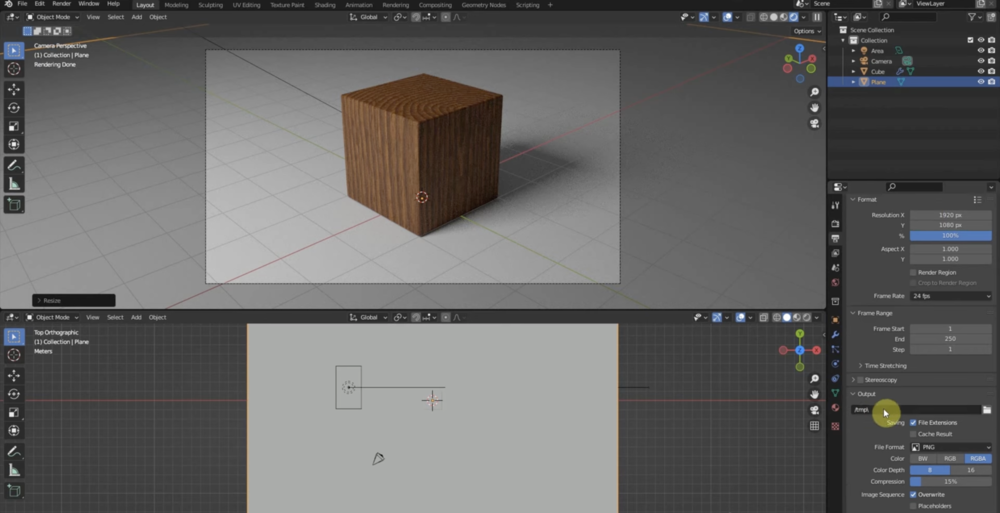
Price: Free
Operating System: Windows, Linux, macOS
| Pros | Cons |
| + free and easily accessible for anyone + amazingly diverse functionality + excellent for learning the ropes and working on independent projects + hub with tutorials, FAQs, and active community support groups | – steep learning curve – not industry-standard – can be buggy (can usually be fixed with the help of the community!) – can struggle on older devices |
Blender – arguably the most popular open-source 3d rendering software, loved by every 3D specialist from beginner to seasoned – comes with a robust rendering engine named Cycles. One of its main features is global illumination, calculating how light bounces off surfaces to cast soft shadows, natural reflections and refractions. Cycles also supports ray tracing, which allows for realistic simulations of complex lighting, such as caustics and subsurface scattering. Relying on a node-based shader system, the engine makes it possible to create sophisticated material setups with full control over textures and transparency.
This rendering engine easily adapts to different hardware configurations, supporting both CPU and GPU rendering, using technologies like CUDA and OptiX for NVIDIA GPUs, and OpenCL for AMD. More features include adaptive sampling and AI-driven denoising techniques, making Blender a great choice for both still renders and animated sequences.
D5 Render
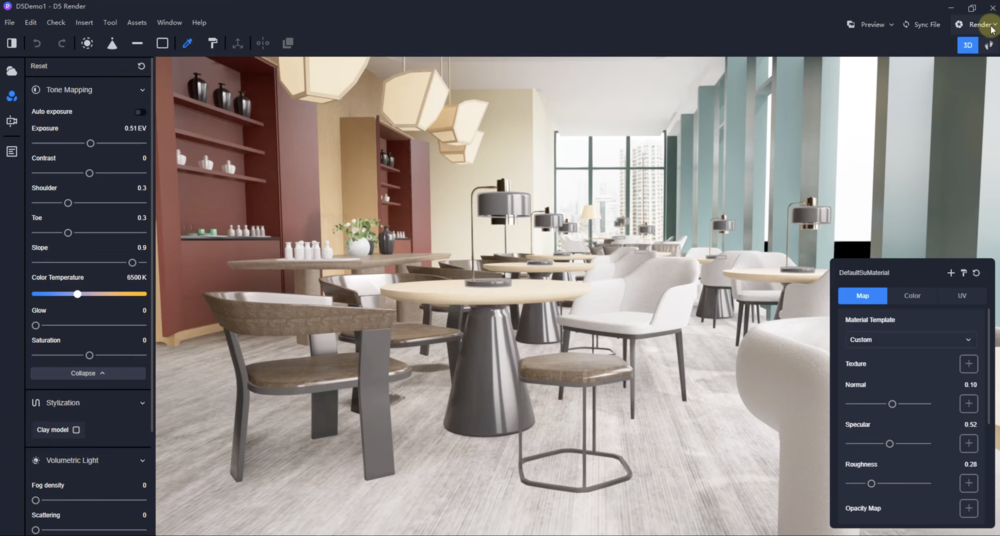
Price: free for beginners and individuals, $360 a year for professional users
Operating system: Windows 10 v1809 or higher
| Pros | Cons |
| + performance optimized with real-time cloud rendering and AI-powered denoising + great combo of really fast speed and high-quality renders + extensive library of pre-built 3D models | – limited features for complex animations – less customization compared to other software – requires powerful hardware with high-end graphic cards |
Marketed as an out-of-box product, D5 Render is a real-time 3d rendering software for architecture, interior, and landscape design and visualization. D5’s seamless integration with major CAD/BIM solutions including SketchUp, 3ds Max, Revit, Archicad, Rhino, Blender, and Cinema 4D allows you to work with your modeling software while switching to D5 Render. It combines real-time ray tracing with GPU acceleration, quickly delivering ultra-realistic results.
Among the key features are a vast asset library of 3D models, materials, and lighting presets, just to name a few. You will also find intuitive scene setup and camera controls. For realistic lighting and shadows, the software supports advanced techniques like global illumination and HDRI.
Maya
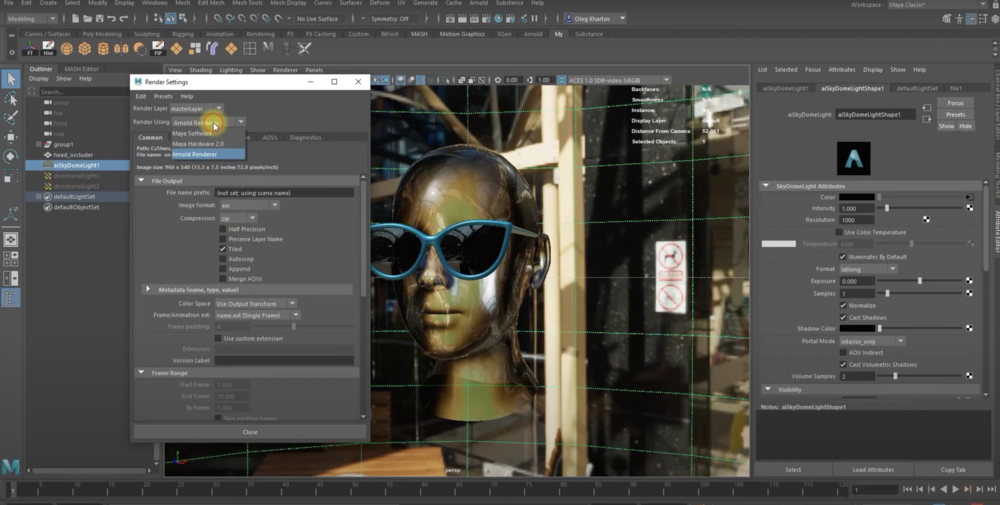
Price: $235 a month, $1,875 a year for one user
Operating system: Windows 10, Mac OS 10.13.x and newer, Linux RedHat Enterprise 8.2, 7.6-7.9 WS, Linux CentOS 8.2, 7.6-7.9
| Pros | Cons |
| + globally acclaimed for rendering animation in films + powerful rendering engine + node-based architecture allowing for customizable workflows | – workflows requiring specific skills – slower rendering times – expensive licensing |
Autodesk Maya is a professional 3D rendering and animation software widely used to create true-to-life characters and blockbuster-worthy effects. With an established reputation in the world of film, game development, and architecture, Maya boasts an advanced rendering engine, Arnold, supporting real-time previews, GPU and CPU rendering, and such features as global illumination, subsurface scattering, and volumetric effects for amazingly believable results.
Maya’s workflow is highly customizable and node-based, which gives you full freedom to play with materials, textures, lighting, and effects. The features especially valuable for animation include rigging, motion capture, simulation tools, and a range of top-tier tools for UV mapping and sculpting.
The software is also famous for its physics-based effects like cloth, fluids, and particles. You can easily integrate it with any other software you use through plugins, and work with a diversity of file formats, producing the most lifelike renders.
Autodesk 3ds Max
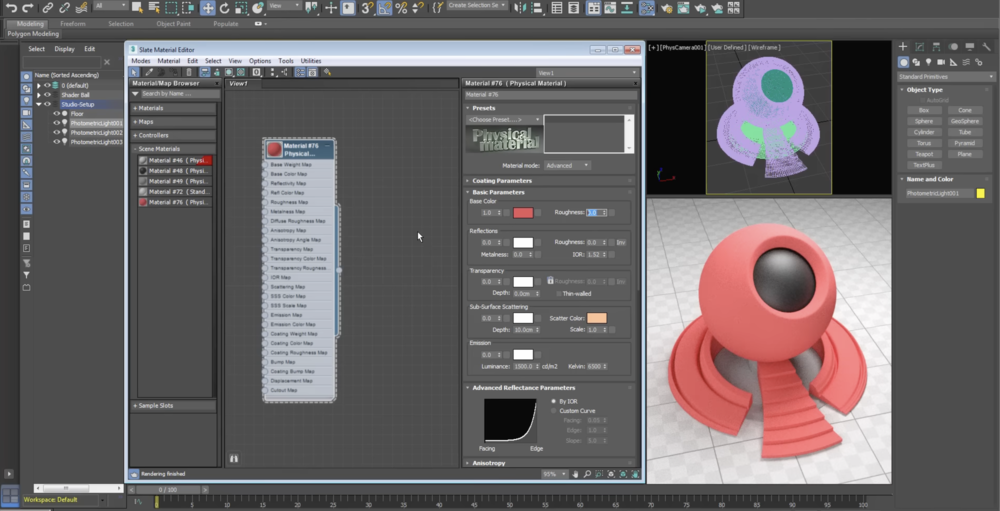
Price: $235 a month, $1,875 a year, including a 30-day free trial
Operating system: Windows 11, Windows 10
| Pros | Cons |
| + easy-to-navigate interface + supports CPU and GPU rendering + strong architectural visualization | – less animation capabilities – advanced rendering tools require skill and practice – subscription-based, not economical for freelancers |
3DS Max is another Autodesk hit, allowing a 3D rendering artist to create industry-standard renders and entire 3D environments with complete artistic freedom. This 3D rendering software boasts intuitive texturing, easy-to-use shading and retopology tools, and a user-friendly UI for an easy creation of realistic characters and landscapes.
While Maya is mostly favored by film professionals, 3DS Max is more commonly used in architecture and game development, where creators need to render static scenes for product design. With a built-in Arnold renderer, you can work on visuals with advanced lighting, global illumination, and physically-based materials for rendering. 3DS Max supports other engines, including V-Ray and Corona, so you have additional flexibility for combined workflows.
VRay
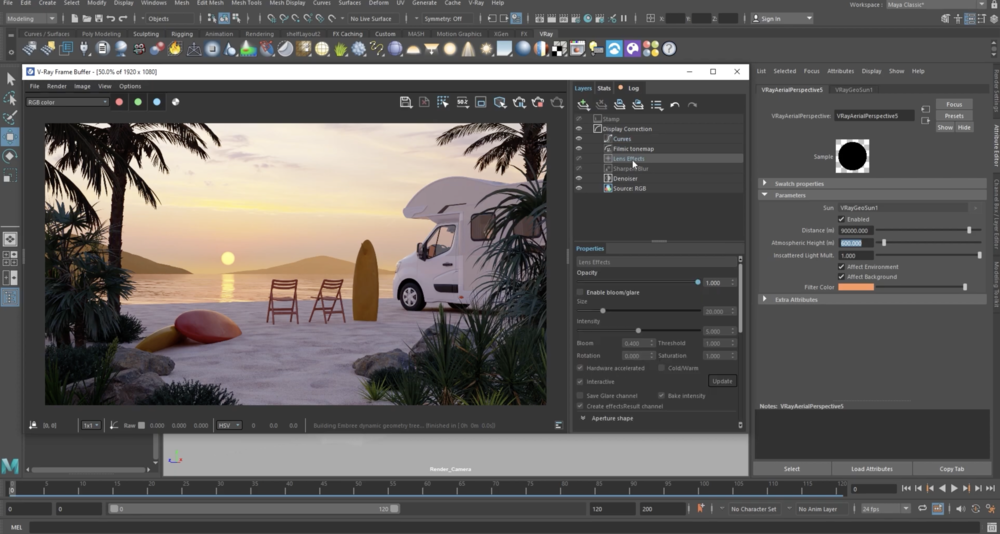
Price: €454.80 a year for VRay solo
Operating system: Windows, macOS
| Pros | Cons |
| + excellent camera tools + ultra-detailed renders + Chaos product family | – cheaper real-time rendering tools available – complicated material setup |
A flagship product from Chaos, VRay turns 3D models into authentic visuals for architecture, product design, film, and even VFX and automotive industries. A versatile 3D rendering tool, it creates true-to-life visuals, balancing speed and quality.
Classic rendering features like global illumination, ray tracing, denoising, and adaptive sampling are combined with a set of innovative lighting options: area lights and HDRI environments for realistic shadows and ambient lighting.
VRay even offers hybrid rendering, combining CPU and GPU for faster results. Even more good news is that the software is under constant development, benefiting from compatibility with the entire Chaos ecosystem.
Octane Render
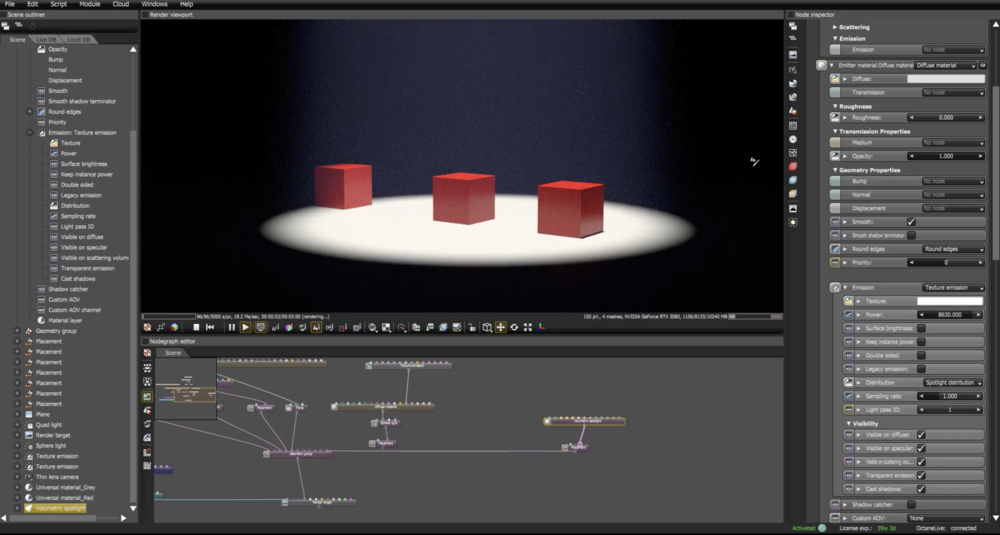
Price: €19.99 a month, billed yearly
Operating system: Windows, macOS
| Pros | Cons |
| + straightforward workflow + ideal for beginners with a mild learning curve | – limited settings compared to high-end software – GPU rendering with no CPU alternative |
Octane Render is a program developed by OTOY Inc., a graphics software California-based tech. This reliable renderer uses the GPU only, hence it is a go-to choice for 3D creators who aim to modify simple scenes and achieve results much faster.
An impressive lighting system helps create highly realistic imagery with a range of features, including volumetric rendering, deep pixel rendering, and live texture baking. Fairly simple to use, Octane Render also seamlessly integrates with Blender, making it an excellent solution for designers working with 3D graphics.
Iray
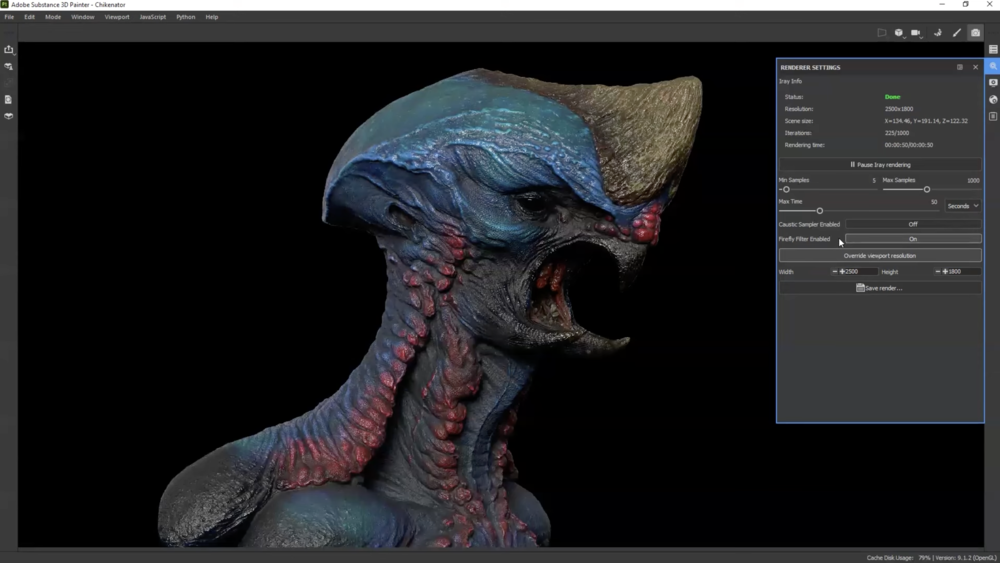
Price: $295 a year
Operating system: Windows, macOS
| Pros | Cons |
| + AI-accelerated denoising technology + scalable performance across multiple GPUs + real-time ray tracing for high-quality results | – work best with Nvidia’s newest RTX cards – resource-intensive, needs substantial GPU power and memory |
Nvidia Iray is a physically based renderer that produces extra realistic images using Nvidia’s CUDA and OptiX technologies. With access to Nvidia’s Material Definition Language, the software delivers unbeatable results, although it makes Iray highly optimized for NVIDIA GPUs.
Iray can be used with such 3ds Max and DAZ Studio, allowing you to create top-quality, physics-driven renders. You can aso expect faster render times and interactive previews of scenes. The program’s notable features are global illumination and accurate light simulation, which guarantee true-to-life lighting, shadows, and reflections. You can also easily apply such properties as gloss, transparency, and roughness, for detailed visualization.
Now, no matter which 3D rendering software you choose, each tool brings its own unique functionality to the table, so you can explore the possibilities, and, depending on your goals, needs, and budget, choose the solution to let your creativity shine!






