Artec 3D has made a habit out of upping their game every year with brand new software, that not only allows for data processing, but all sorts of cool features: combining data from any of their scanners, processing with fairly advanced tools (and easy export to other software if you need something more specific) and more recently, the ability to apply photo texture onto your 3D models for realistic texture.
This year, they’ve done it again. Among a host of other features such as superfast algorithms with simplifying mesh data at 10x the pace, mesh data fusion 2.5x faster than before, and plenty of other tools running at double the speed that they used to, Artec Studio 19 is set to be impressive enough. Add to that their existing signature gamechangers such as the Smart Fusion algorithm – where users can merge data captured by different types of 3D scanner, using the highest resolution data from each scan, to create ultra-detailed 3D models and quickly, too.
But there’s more: This year, AS19 introduces a new AI photogrammetry feature for integrating data from any camera-equipped device: that means smartphones too. Essentially this means that almost anyone can capture images or videos on their phone, and process that data on AS19. What it also means: the field is no longer exclusive only to those with an Artec 3D scanner.
AI Photogrammetry is also set to expand the reach of data capture – think areas you’d be hard-pressed to bring a scanner into, and would do better capturing with photo or video, such as from high above aerially, deep under the sea, or at a supersmall micro-level.
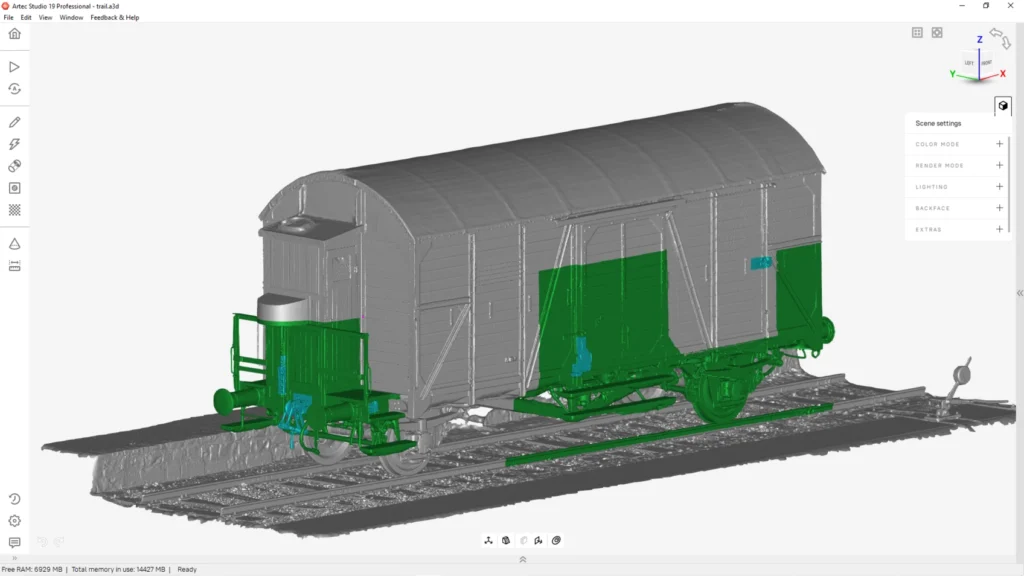
Artec 3D CEO Art Yukhin had the following to say:
“AI Photogrammetry’s integration into Artec Studio 19 changes everything,” said Art Yukhin, President & CEO of Artec 3D. “Now, anyone with a camera, even those with a smartphone, can create professional, lifelike 3D models with ease – this represents the next step in the evolution of our industry-leading software.”
BUT THERE’S MORE STILL!
AS19 comes with the following features:
- 3D scan editing and analysis: Enhanced Auto-surfacing allows scan data to be converted to solid CAD surfaces with fewer patches, improving the quality of results. Faster Boolean Tools: For uniting, subtracting, and intersecting meshes. Fill Gaps With Offset Copies: For essential edits, quickly.
- AI Photogrammetry: Create 3D models directly from photos and videos with AI.
- Artec Micro II: Full automation for one-click capture.
- Metrology scanner support: Added compatibility for the Artec Point laser scanner.
- Ray II ‘Street View’ mode: Explore large point clouds in 3D, compare scan data with photos, and ensure comprehensive scene capture.
- USDZ File Type Support: Export assets for AR and CGI from AS19 using the compact and widely supported USDZ format.
- HDR & 16-bit Texturing: Capture high-contrast HDR textures and realistic 16-bit data with scanners like Artec Ray II, Leo, Eva, and Spider II.
- More Intuitive UI: Larger project thumbnails that update in real time and a cleaner layout make the software easier to navigate and use.
Well, there you go! We can’t wait to see where this takes us, especially for students, makers, 3D tech enthusiasts and more.
Ready to play? Find out more here.






