This post was originally published on August 3, 2016 but has been revised on June 19, 2017 to reflect updates on the mentioned products.
Apparently crowdfunding affordable 3D scanners is hard, since the Bevel came out almost a year later than expected, the eora 3D is delayed (but still expected) and the manufacturer behind Pixelio seems to have gone bankrupt.
The market for 3D scanning is changing and is no longer limited to industrial measuring purposes. Now that services such as Sketchfab make it easy to share 3D models through the (Mobile) Web and in Virtual Reality, both consumers and (creative) professionals are starting to see the benefits of presenting their physical work, products or finds in 3D. This group is also realizing that they don’t have to spent thousands of dollars on a industrial-grade 3D scanner, but can instead capture 3D with their Smartphone—with the help of Free Photogrammetry Apps.
Manufacturers are noticing this and are creating trying hard (or have tried hard) to create a completely new, innovative breed of affordable devices that make 3D scanning faster, more precise—and simply more fun! But can these benefits make them worth their price?
Bevel
Update June 19, 2017
The Bevel 3D Scanner is now officially available and naturally I put it to the test!
Read my Comprehensive Review of Bevel 3D
I’ve hidden the original post content below but it’s still available for completeness sake.

The Bevel is produced by Matter and Form that also makes a $520 turntable-style 3D scanner that works directly on a computer. The Bevel, however, is the company’s first handheld scanner. It functions like the eora 3D by projecting an eye-safe laser light onto the subject and capturing both the line and the color textures with the smartphone camera. The Bevel uses a red laser light for this, which might be a little less visible than green for smartphone cameras. I’m also curious to the brightness of the laser, because it’s battery powered.
The main difference with the eora 3D is that the Bevel is a very compact, portable clip-on-style smartphone accessory, that connects to iOS and Android devices through the headphone jack. This makes it compatible with almost every iOS and Android phone at the time of writing, but it’s good to realize that Apple (and thus probably a lot more smartphone manufacturers) will (probably) not include a 3.5mm headphone port on the upcoming iPhone 7. So future compatibility might be a problem. The 3.5 mm headphone jack also can’t power the Bevel, so you must keep its battery charged with a micro-USB cable. This also means that if you have an iPhone or Android smartphone with USB-C port (like my Nexus 5X) you’ll have to carry around an extra cable (and possible charger) if you want to travel with the Bevel.
I couldn’t find any results from the Bevel on Sketchfab, but Matter and Form recently launched their own platform 3D models—conveniently called BevelPix—that also let’s you share and embed on websites. Here’s a sample scan of a person:
At 87.879 the scan is good in terms of polycount, especially when you consider it’s only a the front half of a human bust. If you put the embed above in Wireframe mode (through the eye icon in the top left corner) you’ll see that the geometry of the face is pretty detailed. The texture looks good, too. The Bevel can apparently also make full 360° scans, but most of the current examples are all partial scans so I’m not sure about the ease-of-use of the 360° workflow. And most samples are scans of people, which makes me curious to how well it can scan (small) objects.
Update August 5th 2016: Matter and Form just posted this example on Bevel’s Instagram account, so they’re clearly working hard on improving 360° scanning and textures.
Eora 3D
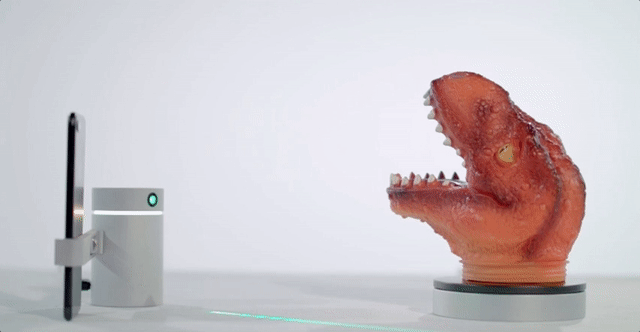
Scanner: $349 (pre-order price $289) | Turntable Bundle: $419 (pre-order price $319)
This product is an Apple-ish looking, anodized aluminum cilinder that can hold an iOS or Android Smartphone. It comes with a dedicated mobile app. To automate capturing completely, it can also be combined with a small Bluetooth turntable.
Apart from its great looks (the current version is even more compact than the photos above) the main USP of the eora 3D is its (rather cool) green laser light. It has no dedicated camera, so the deformation of the green line (cameras are most sensitive to green) is captured by the smartphone’s camera. This is a very precise way (eora claims “sub 100 micron accuracy”) of detecting geometric details and it works in many lighting conditions. Laser scanning also takes away some guesswork and a lot of computing power required by solutions that use photogrammetry—a solution that relies on just photos and calculates the geometry through algorithms.
Here’s the result of the dino head scan above:
The result is a mesh with 426.000 faces and if you set the Rendering of Sketchfab embed above to MatCap (using the gear icon in the bottom right corner) you can see that the geometry is very detailled. I’m, however, not really impressed by the texture quality of the examples on eora’s Sketchfab account. But the examples are more than 9 months old, so texture capturing might have been improved.
The maximum scan volume is 1 x 1 m (3 x 3 ft). Using the Bluetooth Turntable naturally limits this to what it can hold. Face and Partial Body Scanning seem possible, but I haven’t seen enough examples to be convinced that the eora 3D is the perfect devices for this purpose. Although the green—Class 2M, 520nm—laser is eye-safe, the company advises to keep your eyes closed while making face scans.
You’re also more or less limited to 3D scanning indoors, as both the main device and the turntable need to be plugged into a wall socket for power. You can of course use an extension cord to use it outside. The laser seems bright enough to scan on an overcast day, which could improve texture quality compared to scanning indoors without a (softboxed) light setup.
Update: Developments of the eora3D have been delayed but I still expect this product to ship in 2017, hopefully summer. The Indiegogo page still states July 2017.
Pixelio
Update June 19, 2017
The Pixelio seemed ready for shipping in September 2016:
https://www.facebook.com/smart3d.co/posts/540117676174208
I have been in contact with the company in the months before that and everything seemed fine. But after the post above, they seem to have disappeared from the world completely!
I never received the promised review model but some Kickstarter backers seem to have received the product. Unfortunately, the Reviews on Pixelio’s Facebook Page show that many products arrived in a defective state — or not at all.
The manufacturer did post an update on Kickstarter March 27, 2017:
Due to unforeseen tragic production cost in China and extra payments we had to do, Pixelios we have shipped are still in customs in Hamburg waiting for the clearance.
At this point we have drained our finances to get to this point. We are in talks to receive more financing to bring this campaign to an end and to fulfil the commitment to our backers.
It’s now mid-June and there hasn’t been an new update. Also the product website is gone. So I’ve hidden the original post content below under the assumption that Smart 3D, the company behind Pixelio has gone bankrupt or something similar and that the product will never be released publicly.
I’ll update this post when things have changed.
Looking for an alternative way to
Automate Photogrammetry on a Budget?
$299 (pre-order price $199) | current super promo price: $169
Created by manufacturer Smart 3D, the Pixelio also uses a Smartphone, but differs from the eora 3D in may ways. First of all, instead of using a turntable to rotate the object, it rotates the smartphone around it. Secondly, it doesn’t use any special laser or infra-red light for geometry capture. It’s designed to automate your photogrammetry workflow and works with existing camera apps and Free Photogrammetry Apps. It can trigger the capture button on these apps through Bluetooth or—interestingly—by using a patented “Virtual Finger” technology to simulate touch screen taps.
The device looks solid and has a few buttons and a small display to set the amount of stops in a full rotation—more usually means better photogrammetry results. It’s also versatile beyond 3D scanning, because it also let’s you take regular 360° photographs—both facing the device or facing outwards—so you can make panoramas automatically. For panoramas inside of buildings, however, I think the turning circle is a bit large. Ideally, panoramic images are shot by rotating a camera around the sensor’s axis.
Looking at the images, you can apparently connect your smartphone—or a GoPro camera—at two distances from the center plate for smaller and larger objects. However it doesn’t seem to allow changing the angle, which will make it hard to capture the top of taller objects—photogrammetry ideally requires two or more 360° sets of overlapping photos at different heights.
The versatility of the Pixelio goes even further: it contains a battery—which can apparently also be used as a power bank to (wirelessly) charge your phone—so you can take it outside. Doing such on a overcast day will save the hassle of setting up lights indoors. If you do want to use it indoors, the rotating camera forces you to light your object evenly from every angle (as opposed to the eora 3D’s fixed camera position, where one or two small softboxes will be enough) so putting the Pixelio in a special photography lighting tent will greatly improve the quality.
Apart from lighting, the scan quality of the Pixelio also depends on the quality of your smartphone camera (or GoPro) and the third-party photogrammetry software you use. I’ve recently reviewed Autodesk’s mobile 123D Catch app (iOS, Android and more) and web-based ReCap 360 solution and both can distill an impressive amount of detail from simple photographs. I will review more photogrammetry solutions soon!
Here’s the result of the cupcake scan above. I’m not sure which software was used, but I’m guessing 123D Catch because it’s mentioned a lot on the Pixelio website.








Nick – Thanks for a concise update.
I’ve been looking at the eora reviews for years and found claims backing up the eora group marketing information. These type of reviews are meaningless until people have the product in hand. I would like to buy the eora but prefer to spend more and get something in return.
I will watch for your reviews.
Regards Wayne
Hi
I looked o the eora3d website and noted a huge lack of information about tge product, as well as no address or company registration number. Website shows they are in california.
They I find out that they are in Australia. I subscribed. They did send me a very abiguous address.
I have a feeling this is a hoax.
Nice reviews thanks for sharing your expert opinion
Eora 3D has been repeatedly delayed and no human beings seem to be connected to the FB pages, or website. Looks like a great product, but PR and customer relations are a case example of how NOT to launch a product, worried customers, no updates, no communications, just a vacuum
No actual product ever materialized from Eora 3D. A clear example of how crowd sourcing is such an utter failure, and how to easily lose over $300. All we can do is warn others to stay clear!
I waited and like many others had all but given up. And them it arrived this week (I’m in the USA)! I have it, I’m learning to use it, it works but I haven’t gotten a really good result yet. I’m working on better lighting now.
Very attractive, quality product. Far exceeds the plastic toys that I have tried.