As you probably know if your on this website, Google’s Tango technology might be targeted at Augmented Reality (AR) but is also capable of making 3D Scans. There are a few Tango 3D scanning apps available for but most focus on capturing rooms. Capturing objects is also possible. A while ago I wrote about Scenes, an app from Matterport that enables this feature and now there’s a new one available on Google Play called Scandy Pro.
Before I continue: this is not a hands-on Review — I never held a Tango phone. Somehow I can easily arrange $15,000 professional 3D scanners to review but it’s impossible for me to get a Tango phone for this purpose. Not that there are many, of course. And they really are niche devices that are mainly bought by AR app developers. The Lenovo Phab 2 Pro was the first Tango phone and it has been sold to (only) 6000 developers. And the only other Tango phone, the ASUS Zenfone AR, is just being rolled out internationally. It’s now available in Germany so I hope it will reach The Netherlands soon. I’m in contact with ASUS NL about this.
Anyway, I have been following Scandy closely for over a year now. They started with an iOS app that let’s you take 360-degrees photos and have them 3D printed onto a sphere in full color. This iPad version of the app also offers support for 3D scanning objects and people with the Structure Sensor (Review) and order full color 3D prints directly from the app.
While first developer versions of the Scandy Pro app I saw required strapping a small time-of-flight depth sensor — namely the Pico Flexx from pmd technologies — onto your Android Phone the publicly released version is strictly meant for use with Tango Phones. Fun fact is that pmd developed parts of the sensor technology in the Lenovo Phab 2 Pro.
Scanning with Scandy Pro looks like this:

and produces scans that looks like this:
The Sketchfab embed above can’t be put into MatCap mode (a mode that has just been updated by Sketchfab with new features, by the way) to analyse the geometry quality without the textures applied but the one below — which also proves that Tango works good outdoors — does allow this:
That’s quite a lot of geometric detail for a small tree trunk. And it’s good to note that the examples above are polygonal meshes. Meshing is not a feature that every Tango 3D scanning app has. If absent, you can only export a colored point cloud.
Will this bring portable 3D scanning to consumers?
As it stand now, I think it won’t. First of all it doesn’t seem that Tango is catching on at all. Lenovo is rumored to produce a second Tango phone in the future but no new Tango devices were announced at CES this year. Keep in mind that Tango is mainly Google’s technology meant to enable for Augmented Reality on smartphones. Something Apple’s recently announced ARkit shows it can be done without any dedicated hardware. And Microsoft has shown that it can make a software-only approach work for 3D scanning.
I do think there are some 3D scanning purposes that could currently benefit from Tango’s real-time capture abilities but in my opinion the best cases are scanning interiors. And mainly for measurement purposes or to use a 3D reference for CAD or building a game level.
For 3D object and people scanning, the current quality of Tango scans is simply below that of a Structure Sensor (Review) or Intel RealSense-based scanners like the 3D Systems Sense 2 (Review). True, these sensors won’t fit into a smartphone (and don’t work well outdoors) but do produce scans that are usable for many purposes.
To make smartphone-based 3D scanning work for consumers (or maybe prosumers), the technology has to be fast (near realtime), easy-to-use — and generate aesthetically pleasing result that are a faithful representation of reality. Scandy Pro seems to prove that Tango is able to deliver on speed and ease-of-use, but it currently doesn’t push the visual quality to a ready-for-mainstream level. Texture quality plays a big part in this. I believe that people will only embrace “3D photography” if the photographic quality will match what they’re used to in 2D.
But there is hope! I think the current problem with many Tango apps, including Scandy Pro, is how color is acquired and used on on the 3D model, probably by turning the point cloud colors into per-vertex mesh colors. But the Lenovo Phab 2 Pro has a 16 megapixel rear camera and the Zenfone AR even has 23. These should be able to shoot great photos that can be turned into a high-quality UV-mapped texture that can greatly enhance the visual appearance of 3D scans and make them usable for all kinds of purposes, from creating 3D assets for games to 3D printing decorative objects. This high-res-texture-mapped-onto-low-poly-geometry-technique is what makes the combination of a Structure Sensor, iPad and the itSeez3D app (Review) work so well. And the geometry of these Tangos scans seems to be good enough to pull this off.
Conclusion: I’m still excited about Tango but as with most 3D scanning technologies it will be the software that will have to make the hardware useful. That’s why I think it’s great that developers like Scandy are totally focusing on 3D scanning. I realize this is just version 1.0 so I’m excited about what future versions will bring!
I also want to finally test Tango myself and will keep nagging manufacturers!
If you do have a Tango phone, go download Scandy Pro on Google Play — it’s Free!
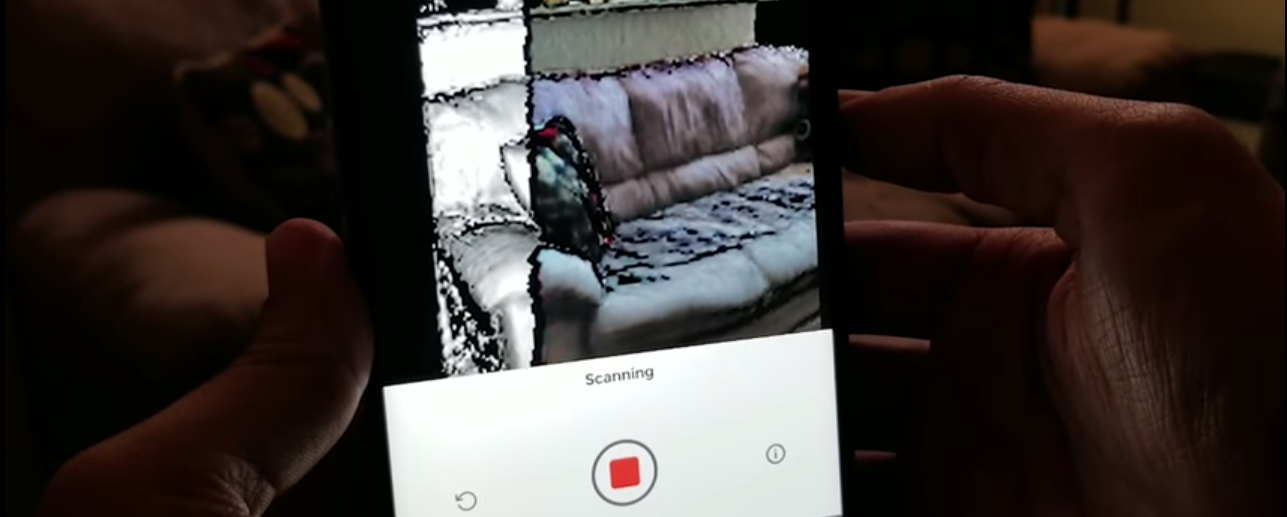




being able to create a smartphone based mediocre 3D scan is of little interest, from a business point of view. It’s like saying you can take a picture with a smartphone.
the question is what are you going to do with the 3D model, such as it is?
Pictures got cool apps like Snap, Insta, FB, and many more.
What will be the viral or useful apps for 3D models. Yeah it’s fun to spend five min on Sketchfab to see a 3D scan, and then you never go back.
These are the just as important questions.
Retarded response, my comment was just as constructive as yours.