This post was originally published in August 2016 and has been updated in February 2017 with more information and example scans
I just got this question as a reply to my Facebook Page
It’s an interesting one, and the reply I wrote was so long that I decided to put it up here so it’s available for everyone with that wants to start 3D Scanning — and 3D Printing — on a budget:
Occipital Structure Sensor
Buy on Amazon ($379 including bracket)

Let’s start with the Structure Sensor (Review), because that’s the one that I have most experience with. In fact, I think I scanned about 100 200 300 objects and people with it in the last couple of months. It’s is wireless and has great standalone iPad apps and the option to scan wirelessly to a Mac or PC with Skanect (Review). That last feature means you can make scans that a tablet can’t handle, like large objects and rooms.
For 3D scanning with the Structure Sensor in general, but especially in combination with 3D printing, you should read my Review of the itSeez3D app, which adds a few handy—fully automated—features specifically for 3D printing selfies. The one-click “hollowing” procedure saves a lot of money on 3D printing.
Here are some example scans (all with itSeez3D) of a small object, medium object and human bust:
As you can see they’re all pretty nice. If you put the embeds in MatCap render mode you can see the geometry without textures. This might not be as detailed as a professional scanner like the Artec Eva (Review) but those cost upwards of $10,000. The textures are actually great and you can make 3D prints of these scans on small scale pretty well — especially in full color where the nice texture will compensate for the lack of geometric detail.

Intel RealSense SR300
Buy 3D Systems Sense 2 ($355.26) on Amazon
Buy Creative BlasterX Senz3D ($199) on Amazon
Buy Razer Stargazer ($149) on Amazon

There are currently three versions of Intel’s RealSense: The RealSense R200 (world-facing) sensor is a bit older, but still being sold. There used to be a F200 (user-facing) version but this has been replaced by the newer RealSense SR300, which is technically a user-facing sensor, but has enough range for 3D scanning up to human size subjects.
The SR300 is integrated into various devices by third parties. For 3D Scanning, the most important one is the 3D Systems Sense 2 (Review) pictured above. This version is really intended for 3D scanning and comes in a housing that makes it easy to hold it in upright position. It works with the great (and free) Sense for RealSense software.
Other products that feature the SR300 are the Razer Stargazer and Creative BlasterX Senz3D (pictured in the header image). I have a Sense 2 and the Creative device (which I purchased as a SDK from Intel earlier) and they both work with the Sense for RealSense Software. But multiple people have let me know that the Razer Stargazer doesn’t work with that Software and I’m not sure if retail versions of the Creative device will. I’ve reached out to 3D Systems to clarify this.
For those devices you can use the free Intel RealSense SDK 3D Scan app which admittedly is less good and a lot more basic than 3D System’ Sense for RealSense software.
You can also use RealSense devices with RecFusion (which I will review soon) — a comprehensive software suite that costs $99. Or with Artec Studio 11 Ultimate (Reviewed as part of my Artec Eva Review) but that costs €800 a year which might be a bit steep for compared to the price of the hardware.
If you want a depth sensor to make 3D Scans on a Windows 10 machine, the RealSense SR300 is a great option. Because of the with free, versatile software I currently advice to get the 3D Systems Sense 2 instead of the slightly cheaper webcam-style alternatives.
Here are the same subjects I scanned with the Structure Sensor, scanned with the SR300:
As you can see the object scans are comparable to those made with the Structure Sensor, albeit with slightly less crispy textures. For scanning people, I found that the SR300 works okay for busts but that things get a bit tricky when trying to do full body scans (see examples of that in my Full SR300 Review). The Structure Sensor is better in that field.
Microsoft Kinect for Xbox One (a.k.a. Kinect V2)
Buy Sensor on Amazon ($99.99) | Buy Windows Adapter on Amazon ($39.99)
Update October 2017
Microsoft Has Stopped Kinect Production.

Microsoft’s original Kinect for Xbox 360 (V1) has been responsible for the uprising of low-budget 3D Scanning. That sensor is still widely supported by many 3D Scanning apps like Skanect. This sensor is now outdated. It might still be okay for basic geometry capture, but the texture quality isn’t good enough for today’s standards.
On paper, Kinect V2 solves that by upgrading the RGB camera to HD resolution. Microsoft even used to sell a version branded as Kinect for Windows which is no longer being sold. You can still get a Kinect (V2) for Xbox One but you’ll need to buy the Windows Adapter separately. I did that because it’s still cheap and I was curious to the quality and user experience.
Sadly, both aren’t very good and can’t compare to either the Structure Sensor or the RealSense SR300. For starters, many applications that support the Kinect 360 — like Skanect, ReconstructMe and RecFusion — don’t support Microsoft’s latest depth sensor.
Microsoft does have its own 3D Scan app for Windows, but I couldn’t get anything pretty out of it. Here’s a try on the bust:
The only program I could get to work with the Kinect V2 and get somewhat decent results was Artec Studio 11, but as I wrote before that costs €800 a year which is probably not the budget of people that are seeking to make 3D scans in the cheapest possible way. Here’s the result:
That result isn’t extremely bad or anything, but as you can see the texture brightness is very inconsistent. That’s because the exposure of the Kinect V2’s RGB camera cannot be locked. This means that it will adapt the brightness based on the direction you’re pointing the sensor. And because the camera’s on the Kinect V2 are very wide-angle this is a real problem.
This wide angle makes the Kinect V2 perfectly suitable for sensing motion and depth of people in front of a TV playing games, but less for 3D scanning — certainly not small things. It also makes it nearly impossible for 3D scanning on a manual turntable, because the tracking gets confused by your arm entering the frame. I scanned Teddy for comparison:
As a final note, it’s good to realize that the while the Structure Sensor is battery powered and the RealSense SR300 is USB-powered, the Kinect V2’s Windows Adapter needs to be plugged into a power outlet to operate. The cables are very long, but it’s still a hassle that impacts the overal user experience.
Needless to say I don’t think Kinect V2 is a contender for depth sensor 3D scanning in 2017.
This might be a good Kinect alternative!

I will soon review the $149 Orbbec Astra S which offers OpenNI2 & Android support and can be used with software like RecFusion (you can even use multiple ones simultaneously in with RecFusion Pro). The “S” version I’ll test is the Short Range version optimized for 3D Scanning people and objects. For Long Range scanning at a more Kinect-like range, take a look at the similarly prices Astra and Astra Pro (which offers HD RGB quality).
Which one should you buy? (updated)
My advice is very simple.
Don’t get a Kinect V2 for 3D Scanning. Period. Even the original Kinect 360 is more versatile if you don’t need the (texture) resolution.
If you already have a compatible iPad or the budget to buy one, you should really consider the Structure Sensor. It’s indeed “elegant 3D scanning” as Occipital calls it. It works great as a standalone device (itSeez3D is a gem!) with just the iPad and you have the extra option of streaming scan data to a PC or Mac with Skanect (again, that software review is really coming soon now!). You can scan medium to large objects by walking around them or on a turntable with ease. Scanning people is also a breeze. Just mind that you have a good light kit (I’ve written separate post about that).
If you have a decent Windows laptop (let’s say not older than 1-2 years) the Intel RealSense SR300 is also something to consider. 3D Systems has made that sensor into a great value-for-money 3D Scanner, especially because of the software. It’s great for objects, but scanning people will require some more practice. Busts are doable, but Full Body Scanning is not this sensor’s strong point.
Follow me on Twitter, Facebook or Instagram for future updates. And if you think this post could be useful for your friends and followers, please share it on your favorite social network by clicking one of the buttons below:



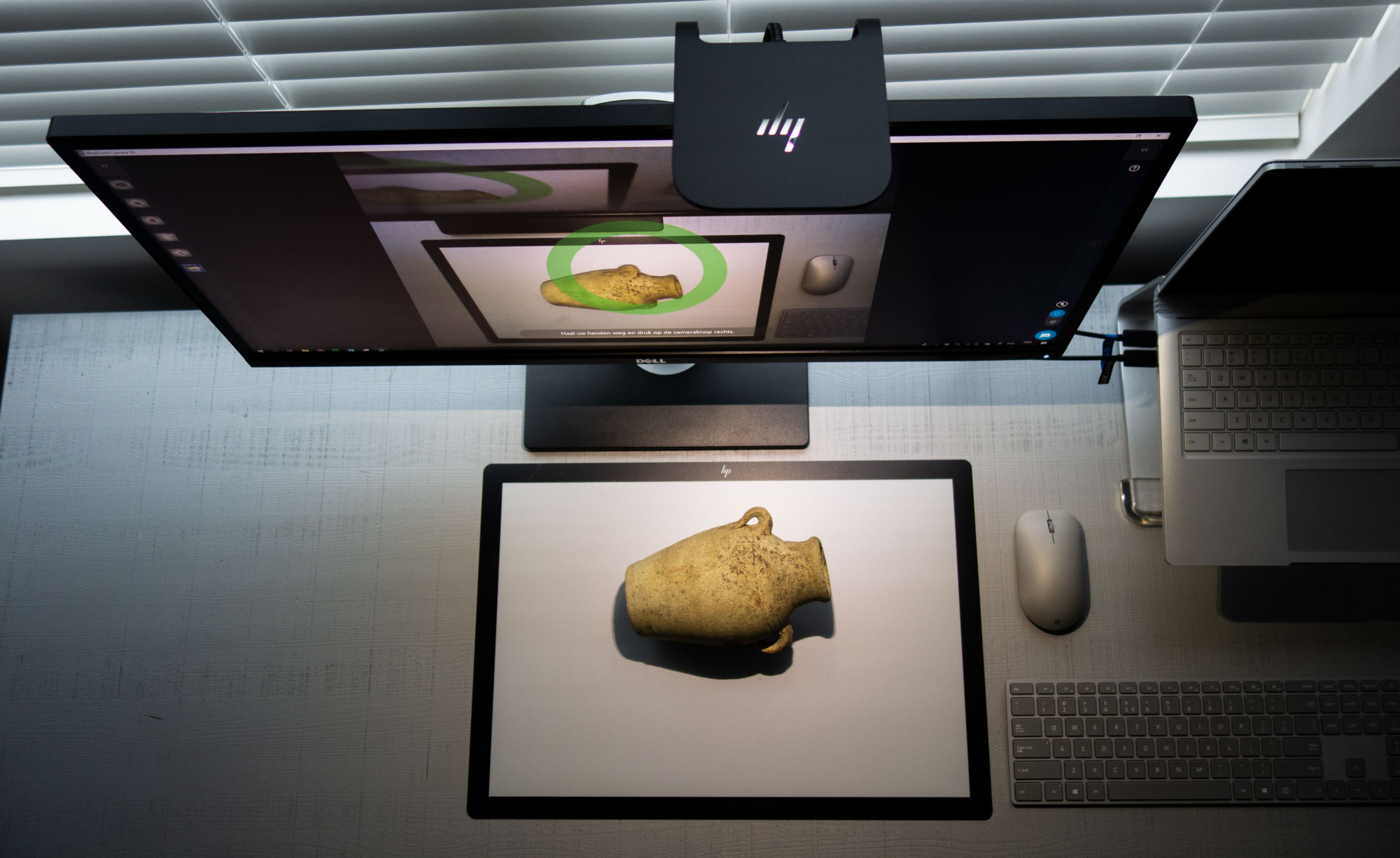

Thank you so much for this review! This is very helpful. I’ve spent hours researching scanners and watching YouTube demos/reviews. This is very direct and I’ve made up my mind now! I’m going with the Structure Sensor.
Thanks Keary! And great that it helped you.
I’m planning to test all 3 of them on the same test subject in September. You can expect a full review of the Skanect software to in the near future.
Thanks for the review. I want to 3D print a full body scan taken in kinect using a FDM printer with 100 micron Z resolution and then hand paint it . Will this give a good result?
Fair review but not good enough for someone that actually uses some of the 3D scanners.
What about the depth? how far can we go? with it i have the understanding that Kinect kick ass for all of them. but based on your comments quality for kinect still good enough for what is out there.
You are not talking about the SDK’s this is the main thing for 3D scanners we need to know how simple it is and what sort of community it has.
Please make v2 of this article with all the real info.
By they way you never said which was better from your experience.
Hi Dan,
You’re totally right: I haven’t told which one is the best. That’s because I’m still testing them and in-depth testing takes time.
The first comparison — between the Structure Sensor & RealSense SR300 — is almost finished and will be part of my upcoming Sense 2 3D scanner review (which uses the SR300).
I’ll add Kinect later. The main problem is that there’s no single software package that supports all 3 sensors — and the software makes all the difference for both user experience and scan quality.
For example, Skanect doesn’t support the Kinect V2 because “the resulting 3D scans did not meet our standards for quality.” (http://skanect.occipital.com/support/)
I’m now planning a comparison test between the RealSense and Kinect V2 using Artec Studio 11 Ultimate.
So V2 of this article will come! It’s one of the most requested posts 🙂 But I rather do it good than fast.
Cheers!
Nick
Hi,
i have a sr300 realsense. Which software can i use for
face/body scanning? Thanks in advance. Max – Italy
Dear Nick,
Thank you for your helpful and useful information.
I have some question also about Plenoptic cameras.
Do you have any background about this topic?
Thanks!
Unfortunately, I don’t know much about plenotopic technology in relation to 3D reconstruction (yet).
in case you weren’t aware, ItSeez3D isn’t very viable anymore now that they charge $7 per scan export, they no longer offer it free for non commercial use. kinda sucks because the occipital makes the best scanner for hobbyists, but they couldn’t be bothered to ever make a decent scanner app for it. Their ipad apps are only demos, and on the computer, Skanect 1.9 has been “coming soon” or “in beta” for YEARS and they get kinda upset if you ever ask them about its status. Many consider it to be abandonware
Hi,
I do share your frustration, to be honest! There is so much potential for 3D Scanning with the Structure Sensor, but Occipital seems to be more focussed on the VR/AR applications of the device, which obviously have more mainstream potential.
But there is hope. I do know that the Skanect update is long due. I’ve been using the beta for half a year! I got word from very high up at Occipital that it’s “99%” ready last week. I’ll check the status again. I got many people asking about when my Review will be live, if ever. It will be. But I can’t publish a review of a version that nobody has access to.
Skanect V1.9 does improve texture quality, among other things. I’ll test it agains itSeez3D to see if it can get close.
It’s indeed inconvenient for some that itSeez3D is now payed software. But the free version let’s you export scans to Sketchfab free of charge. Which I think is still valuable for many purposes. The subscription and scan prices are only realistic for people that use the software to sell 3D printed mini figures.
Keep faith 🙂
Screw Sensor. It only works on apple products. They have a gimped hook into the opensource project but they clearly could give a crap about Android or Windows.
Friend, I bought kinect v2 and still cannot scan objects, have some video how to do? Please help!
As you can read in the post, the Kinect V2 is very hard to use as a 3D scanner. I’ve sold mine for that reason.
download kscan. it is discontinued but you can still find it and it seems to produce the best results for the kinect ive seen so far
HI FRANCUQO,
For Kinect one try the 3dscan app by microsoft.
I did and it’s one of the worst 3D scan app I’ve ever used.
What are your specs on the computer you used to scan with Skanect?
See “Hardware Requirements” at http://skanect.occipital.com/download/
Hello Nick, first of all congrats on your site as is top notch and one of the most informative on 3d scan matters !
I am looking for a 3d scanner to mainly scan small parts like holders and plastic covers and was looking at SR300 as it is on my price range and i think it can work maybe with a motorized turntable.
I was looking also on Einscan and they seem to have more quality but the price is also higher.
I alredy had a kinect v2 for this but sold it due to lack of quality.
Thank you and keep up with the good job !
How big are those parts? Depth Sensors like the RealSense really aren’t any good for really small things. That’s Structured Light Scanning territory, especially if you want an automatic turntable.
Small, between 3″ and 8″.
I wouldn’t advice depth sensors for scanning objects smaller than 12″ unless you only need a very basic approximation of the geometric shape.
I see, in that case the minimum would be a device like Einscan S right ? There are alternatives cheaper that offer similar performance ?
I need a bit of detail, not only the basic form. Few examples would be laptop covers, geared wheels, plastic supports and so on…
The EinScan-S is pretty cheap for an out-of-the-box SLS scanner including the turntable. I’m not aware of something similar with a lower price tag. The only alternative would be a DIY Structured Light solution I guess.
That said, the 3D scanner market is very dynamic currently and many companies are trying to lower the entry price. One example is the Eora3D laser scanner that is expected to start shipping somewhere this year: https://3dmag.com/reviews/eora3d-pixelio-bevel-smartphone-3d-scanners/#eora3d
A laser scanner will probably not give you as much detail as a structured light one, but surely a lot more than a depth sensor.
Thank you Nick.
Hi Nick,
First of all, thank you for the review and site!
I’m working with an SR300 but being limited to Windows is a bit of an issue… so I wanted to ask you, have you tried using the Structure Sensor with non-iOS devices? They claim in their website that it is possible but OpenNI 2 drivers should be installed. I am wondering if it works the same as in iPad (the resulting 3D models generated).
hi there ,all i need is to process depth frames , i am looking to buy a depth sensor which i can attach to raspberry pi 3
please suggest me something,
what i am going to do is , track the heads of the people ,that where they are going, in or out of the building, from depth frame i will get the head and from there, i will count people in out
please do some suggestions about buy which depth sensor
which has OpenNI support, SDKs for raspberry pi 3 model b
You could take a look into the sensors from Orbbec.
I will test the Astra S soon, but the non-S Astra is better for long range tracking as far as I know.
But I’m not sure a Pi3 has enough processing power to enable the frame rate needed for smooth tracking.
Good luck!
yeah i am about to buy Astra S , and pi3 model b has a GPU i hope i can use it
all i need is process 3 frames per sec i think 3-6 frames per sec are enough
Using 3dScan in Win10 I got the Kinect V2 to scan people just fine. I just
couldnt get it to scan anything else with any kind of half decent results. I also had to build a heavy duty lazy susan to spin people. After the scan i used Meshmixxer to clean the scan and was able to 3d print models of people.
To get any kind of half decent results you need decently high end hardware. The images need to be processed quickly and saved just as fast. 8gb ram will fill up in less than 1minute of scanning.
My PC: Asus Z170i ProGaming Mobo.
Intel I5 -6700k, 16gb Ram,
Samsung 950 Pro NVME SSD
GEFORCE GTX760
Finally you will need to dedicate the ENTIRE usb 3.0 databus bandwidth for scanning. Nothing else can be plugged in to a 3.0 port during a scan.
Hi Jay,
Thanks for sharing your workflow so comprehensively.
The fact that you need so much computer power and bandwidth to get half-decent results out of a Kinect V2 further confirms my opinion that it’s not a suitable sensor for simple 3D scanning.
Also, the FOV and range of the Kinect V2 are extremely wide and large, so it’s not a very logical choice for scanning people and small-to-medium objects.
A RealSense SR300 is a much better choice and I’m currently starting to test an Orbbec Astra sensor to expand my list of options for those who are interested.
i have x box 360 kinect sensor ? what it can be work?
Hey Nick. I’m curious about getting a scanner for a different use. A lot of targets used in reviews are like your bust or head, a mostly smooth object. What I’m looking to do is scan toys and plastics with interior supports, so I can make repair parts. Example: https://clrn.dmlhub.net/wp-content/uploads/files/images/nerf-longstrike-cs-6-internals2.jpg Do you feel the SR300 is adequate for that, or is is photogrammetry a better route. The 360×360 camera capture in the Foldio review is what I’d consider great and usable, but I’d need something able to handle larger 2-3 ft. parts. My main concern is edges and support structures in the model/subject, and without a depth sensor, I feel like it won’t be in the model. What are your thoughts? Thanks.
Hi Randall,
For that purpose I wouldn’t advice either a depth sensor (not accurate enough for small details) or photogrammetry (not size-accurate and not so for smooth mechanical parts).
You can better use a scanner that uses either a laser or structured light. Your particular problem is that you want to scan large objects with small details. Ideally a handheld scanner is best for that, like an Artec Eva Light or EinScan-Pro (find both reviews in the Review menu on this page). But they’re a lot more expensive.
I’m currently doing a review of the new and more affordable EinScan-SE & SP models, which can scan up to 70cm / 2ft objects. So that might be an option. The Review will be up in June. You can find a Preview here: https://3dmag.com/reviews/shining-3d-einscan-se-sp-desktop-3d-scanners/
Cheers,
Nick
You briefly mentioned that a full-sized computer would be necessary to scan a room. The Structure Sensor site doesn’t really go into detail, it just says that room interiors are possible, and doesn’t say how. Is there a guide to scanning room interiors with these devices?
You can do it on an iPad with Canvas (https://3dmag.com/reviews/canvas-3d-room-scanning-structure-sensor/) but I strongly suggest an iPad Pro model for this because of memory requirements for larger rooms.
You can also stream the scan data from practically any iPad to a PC or Mac running Skanect (https://3dmag.com/reviews/skanect-review/) in real time. This way you can even scan entire rooms from a lighter iPad. I use an iPad mini 2. To get the most out of this you’ll need a good PC with an nVidia graphics card.
Very useful page! I nearly bought a Kinect v2 to replace my v1 after reading through the specs provided my microsoft. On paper it looks like it should deliver a better result with higher details but this page indicates otherwise. In almost all cases I don’t care about the camera/colors but only accuracy & resolution of geometry (like commenter Randall). In most cases I’m also trying to scan smaller handheld objects rather than organic and large scale objects like people. When will you review the Orbbec? Sounds like a contender.
I’ve been using skanect and the structure sensor for a few weeks now, and while I’ve managed to get some ok 3D prints out of it, with much elbow grease dedicated to cleanup, I’m unimpressed with the skanect application. It’s very klunky and unrefined (simple things like the save directories aren’t defined correctly). Last night I tried out RecFusion and it looks like a really nice piece of software. It sort of worked with the structure sensor, meaning that I got a scan, but that’s about it. They do clearly state that the structure sensor is only experimentally supported. The astra mini s looks like a decent sensor, so I too am planning on going down the path of trying RecFusion and the Astra Mini S. how far have you gotten with your research Nick?
Just placed my order for both. I opted not to go with the “s” model sensor, as it’s for more close-up applications and I need slightly further range of 1-2 meters. To start, I’ll be using one astra mini and the standard version of RecFusion. I contacted RecFusion and they said that if I buy the pro later on in order to add more sensors, I can do so by only paying the difference.
I did a preliminary test last night and the Astra Mini camera is not working with RecFusion. It does work with ReconstructMe, so I know the camera is working. I have questions out to both RecFusion and Orbbec, so, hopefully I hear back from them soon so that I can continue my review.
To elaborate… the color camera does not work. The IR depth sensing does work with RecFusion as well as with ReconstructMe.
Hi Nick. Congrats on the site and all your work I think it is great!
I am thinking of buying the structure sensor for creating 3D scans of crashed vehicles. My idea is to make 3D scan of the crashed vehicles and their position in space along with a scan of the terrain. Th 3D models of that can be used afterwards to calculate various parameters that can speed up the crash insight. Can you provide a feedback if the structure sensor using an iPad Pro is suitable for such a task (outside scanning, large objects like vehicles and buses, scan of the terrain).
Thanks
Hello Mr. Lievendag, I am a graduate student working on some research. As part of this research, I have to obtain good quality 3D models of one’s head. I am a little undecided on which of the two sensors, SR300 or Structure, to use. I don’t need to use a handheld device with it (like the ipad for the Structure sensor) and would like the sensor to be close to one’s head. Could you guide me a little bit on which of the two would be best for the task? I am open for suggestions on other sensors as well, thanks in advanced.
Dear Nick
Thanks for the nice reviews,Which scanner will be good for head-face scanning (specially for see the hairs better and most realistic )
Depth Sensors in general don’t have high enough resolution to capture the geometry of hair. Even professional scanners have problems with that. That’s why in VFX, people are usually scanned with a bald cap on and hair is added digitally.
Hi,
I am doing some prototyping of a product and looking at taking 3d scans. Accuracy/precision are important, colour isnt at all. I need to take a lot of scans, and the item is Around 30cmx20cm, but it can all be setup stationary. The scan time isnt particularly important as im currently using a reproduction method that is very labour intensive (but cheap), but is also very accurate.
Do you have comparisons of the various scanning methods/products/software, in terms of accuracy/precision? Can you make any recomendations of what to go for?
I already have a high-spec gaming PC. I am looking at affordable solutions. I also have acces to solidworks.
Thanks in advance
Please send me an email for tailored advice on that.
A hint for all those who own a Kinect v2 and do not want to spend 1000,- for the Artec 3D software.
There is another option called scanned from life. Haven’t used it yet. http://scanfromlife.com
Hi Nick, thank you for a interesting website!
What budget scanner would you recommend to scan a car?
– Colour and fine details ar not really that important.
– Overall shape accuracy is.
– Ability to scan half a car or even a quarter of it if size is a limit .
I just bought a Kinect V2 but i suspect it will not work with my computer so im looking into the best options in the sam price range.
Cheers
Cheers
Scanning cars with a depth sensor hard to pull off in general. You can try it indoors (sunlight messes with infrared sensors) and you probably need to experiment with Plasti Dip peelable rubber coating (at your own risk!) to counter the reflective of body parts. And you might need to add stickers for tracking on larger uniform surfaces.
Did the Kinect V2 ever work out well for you for that purpose or did you end up with something else? I am also looking for a relatively budget method on getting a 3d model of the chassis of my car
thanks in advance!
I’m needing to scan some semi detailed, high accuracy scans of vehicles and their chassis, bumper mounts & stuff like that. I’ve looked at several of the reviews you’ve posted and nothing comes close to what i need. Without spending a ton, honestly what’s my best bet? I don’t care about how pretty it looks so long as holes & flat surfaces are correct.
See me reply to the comment above.
Hi Nick,
Was curious to know your feedbacks on Orbbec’s structured light 3D sensors. Thanks,
Joline
@ Orbbec 3D
Have you tried the ASUS Xtion? I have been playinh around with it for a few days, and I´m quite impressed witt the results, allthough this is my first experience with 3D scanning, so I am interested in how it compares, especially to the Kinect that you didn´t like.
I didn’t see how old this preview is however I noticed Kinect now has a newer version 64 bit USB 3.0 sensor. I’m not sure if you’ve also looked at that. How soon before you test the open source astra s?
Hi Nick,
seeing this review, I chose to buy RealSense SR300 (Creative BlasterX Senz3D) camera because it was more affordable for me (I had limited budget).
Since I got it, I couldn’t make any good scan. I even downloaded SDK 2.0 as recomended by Intel’s support technician and tried with their RealSense Viewer but no luck (it takes too much job and time to take scan of each of 4 side of the head and then export it to MeshLab like .ply file and merge it together…).
At Intel’s support even said that SR300 is not recommended for big objects like forearm…
Please tell me how did you manage to make such a good scans.
I am desperate, having a camera that I can’t use and too small budget for buying Structure Sensor and iPad and Scanect…
Best regards.
[…] 4. Structure Sensor vs. Intel RealSense SR300 vs. Kinect V2 for … […]
[…] Even the original Kinect 360 is more versatile if you don't need the (texture) resolution. If you already have a compatible iPad or the budget to buy one, you should really consider the Structure Sensor. It's indeed “elegant 3D scanning” as Occipital calls it.Click to see full answer […]
[…] Even the original Kinect 360 is more versatile if you don't need the (texture) resolution. If you already have a compatible iPad or the budget to buy one, you should really consider the Structure Sensor. It's indeed “elegant 3D scanning” as Occipital calls it.Click to see full answer […]
[…] Even the original Kinect 360 is more versatile if you don't need the (texture) resolution. If you already have a compatible iPad or the budget to buy one, you should really consider the Structure Sensor. It's indeed “elegant 3D scanning” as Occipital calls it.Click to see full answer […]