Maybe you got inspired by my Holiday Gift Guide and got (yourself) an infrared depth sensor to dive into the world of 3D Scanning — Good! If you’re a Windows 10 user, you probably chose an Intel RealSense-based device, like the Sense 2 3D Scanner that I reviewed recently, the Creative BlasterX Senz3D ($199) or the Razer Stargazer ($149). Those are all based on Intel’s latest SR300 hardware and can make pretty decent 3D scans. But it can do more than that…
Hello You!
You’re probably not 3D scanning 24/7 so it’s good to know that you can do a lot more with those devices. For example, you can use it to securely log into your Windows 10 PC without typing a password — or even touch anything at all! This feature is part of Windows Hello that let’s you use various biometric devices to replace a password.
I’ve tested it with the Creative BlasterX Senz3D, which can be mounted nicely onto a screen but is less practical for 3D scanning. I also tested it with the 3D Systems Sense 2 scanner mounted at a 90 degrees angle on a photography tripod.

Setting it up is actually pretty straight forward. You probably have already installed the RealSense drivers for 3D scanning so all you have to do is go to the Settings panel of Windows 10 (click the Windows icon in the bottom-left corner of your screen and then the gear icon) and follow these steps:
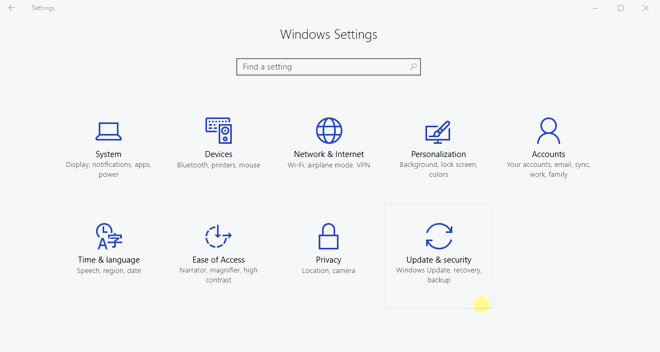
It’s that simple. You can run the Face Recognition multiple times to improve it, but it worked fine for me after one try. The PIN you choose can be used in case recognition would fail in the future.
To try it out, you can simply lock your computer by pressing CTRL+ALT+DEL and choosing Lock. Windows Hello will then keep an eye out for you.
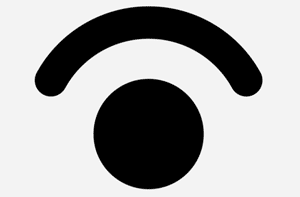
If it recognizes you, it will log in automatically. Sometimes it asks you to dismiss the lock screen first, which can be done by hitting the space bar.
Coming Soon: “Windows Goodbye”
But this is just the beginning. In addition to logging in with your face, Microsoft has developed a new feature that will automatically lock your PC when you’re away. It’s called Dynamic Lock (internally, it was known as Windows Goodbye) and will be part of the next big update of Windows 10. This so called Creators Update will also include many new 3D-related features, like a 3D version of MS Paint and built-in 3D Capture. You can read more about that in a previous post.
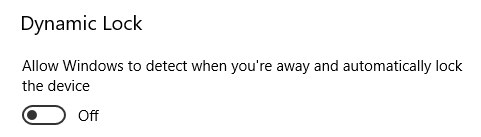
By the way, if you’re like me and you’re curious if you could fool Windows Hello with a 3D printed 3D scan of yourself… It didn’t work with my mini me, but I’m very curious if it would work with a full-scale 3D print of my face. Maybe I’ll test that one day!

Shop Depth Sensors with Intel RealSense SR300





[…] Hello“ für Computer mit normaler Webcam (mit Infrarot) an. Ein gutes System projiziert 100-te unsichtbare Infrarot-Punkte auf Dein Gesicht, um einen 3D-Abbild von Deinem Kopf zu machen. Der Login dauert in der Regel nur 1 […]